
Personal finance
“We couldn’t get on the pitch – there were loads of men playing. The girls were so disappointed.”
15th May 2024
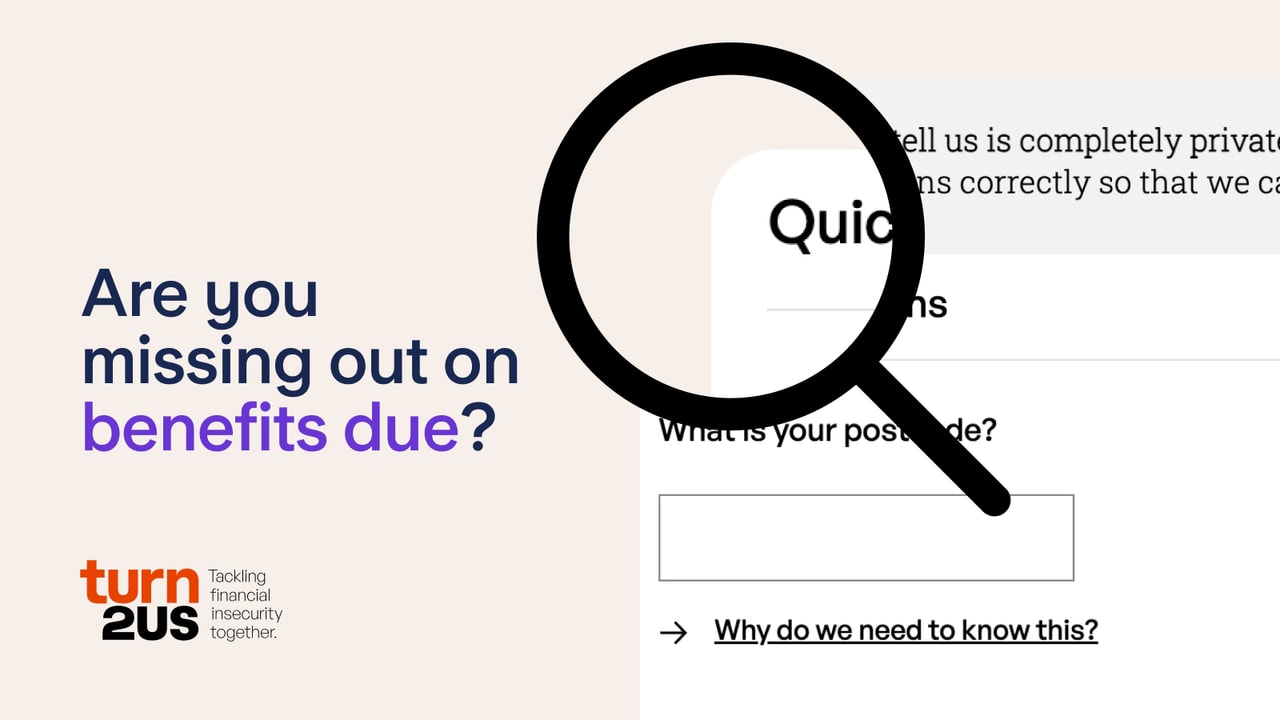
With the cost of living rising, extra income each week or month could make a big difference to many households and is well worth looking into.
If you’re entitled to benefits that you haven’t yet claimed, it can be difficult to find out what and how much you’re missing out on. That’s where the benefits calculator from charity Turn2us comes in, with a helpful, easy to use tool that can identify what you might be able to claim.
The benefits calculator is a free, confidential tool, available on the Turn2us website. Turn2us is a national charity that provides practical help to people who are experiencing financial difficulties.
The calculator includes information on Universal Credit, state pensions, carer’s allowance and cost of living support.
UK residents, who are not students, prisoners, or who have no right of recourse to public funds, or are not living permanently in residential care or a nursing home, are able to use the online benefits calculator, to check what they might be eligible for.
It is open to people of various employment status - you can be employed, self-employed, unemployed, on sick leave or on parental leave.
Before you start, it’s useful to gather the answers to the following questions:
What is your income?
How much, approximately, do you have in savings?
Are you paid any existing benefits or pensions?
What are your monthly outgoings (for example, rent, transport, childcare payments)?
If you have a partner or live with someone, you’ll need to know their income and whether they receive any benefits or pensions. You’ll also need:
A bank statement
A council tax bill showing band and rate
A payslip showing any pension contributions
For those who own a property, you’ll also need information about the value of the property, plus outstanding mortgage payments. Everything you enter into the calculator is totally confidential and never shared with anyone.
If you bank with Starling, you can use certain features in the app to find the information you need. Under the Spending screen, you’ll be able to see your income for each month, provided it’s paid into your Starling account. You can also use Spending Insights to gain an overview of your monthly outgoings.
To download a Starling bank statement, open the account menu and tap ‘Statements and Documents’, followed by ‘Statement History’. You can then select the date range for the statement you need, save it as a PDF and export it straight from the app.
It’s also possible to attach a photograph or copy or your council tax or payslip to a particular payment, a feature that can make finding these documents easier. Simply tap on the transaction, for example your most recent council tax payment, and click ‘Add attachment’ to upload a copy of your latest bill.
If you’re a Starling customer and you need support with your overdraft or loan, you could reach out to our specialist teams.
If you do need help on using the benefits calculator, you can contact Turn2us using the live chat function on their website.

Personal finance
15th May 2024
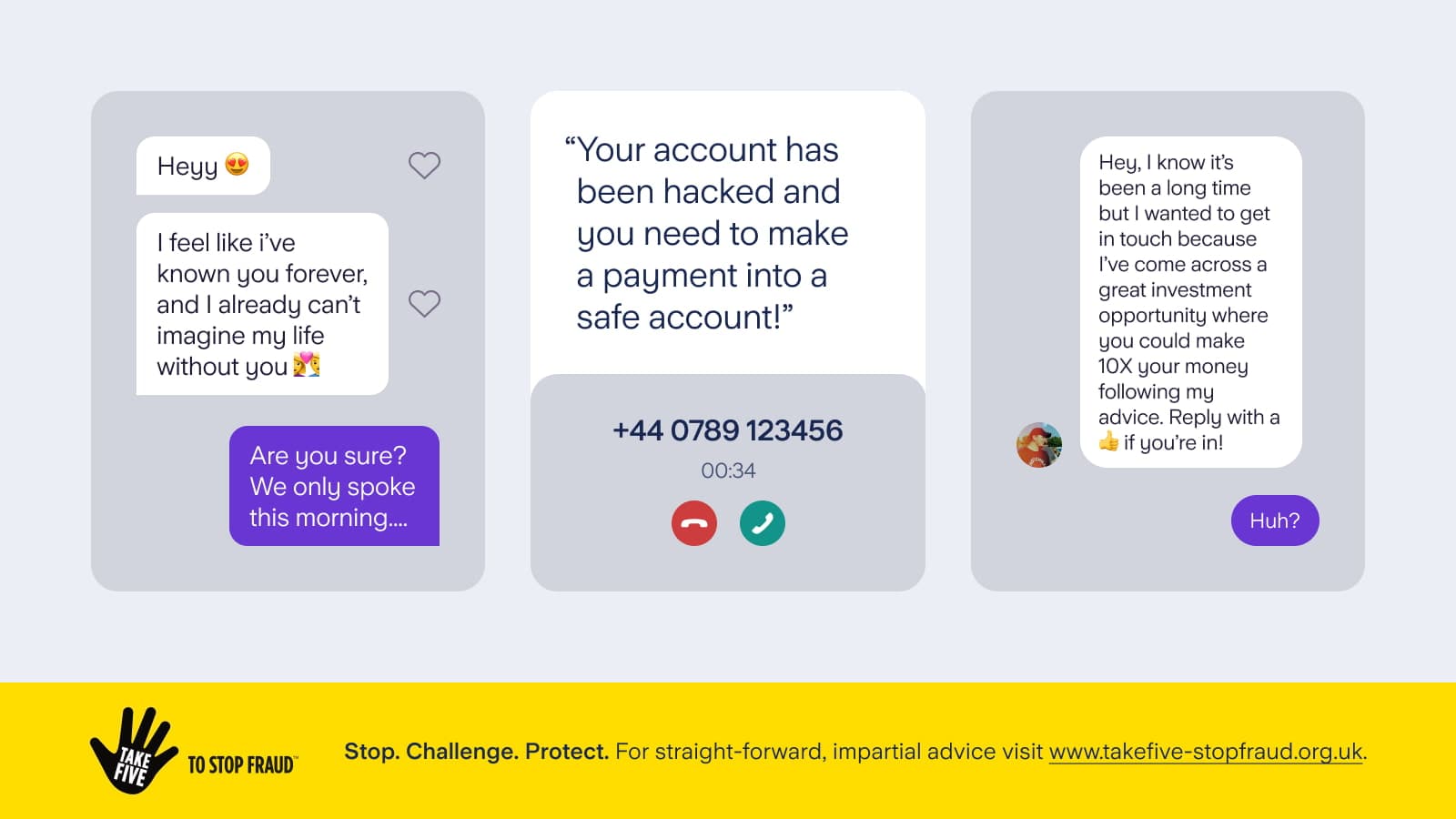
Personal finance
13th May 2024

Personal finance
14th March 2024

Money Truths
12th December 2024
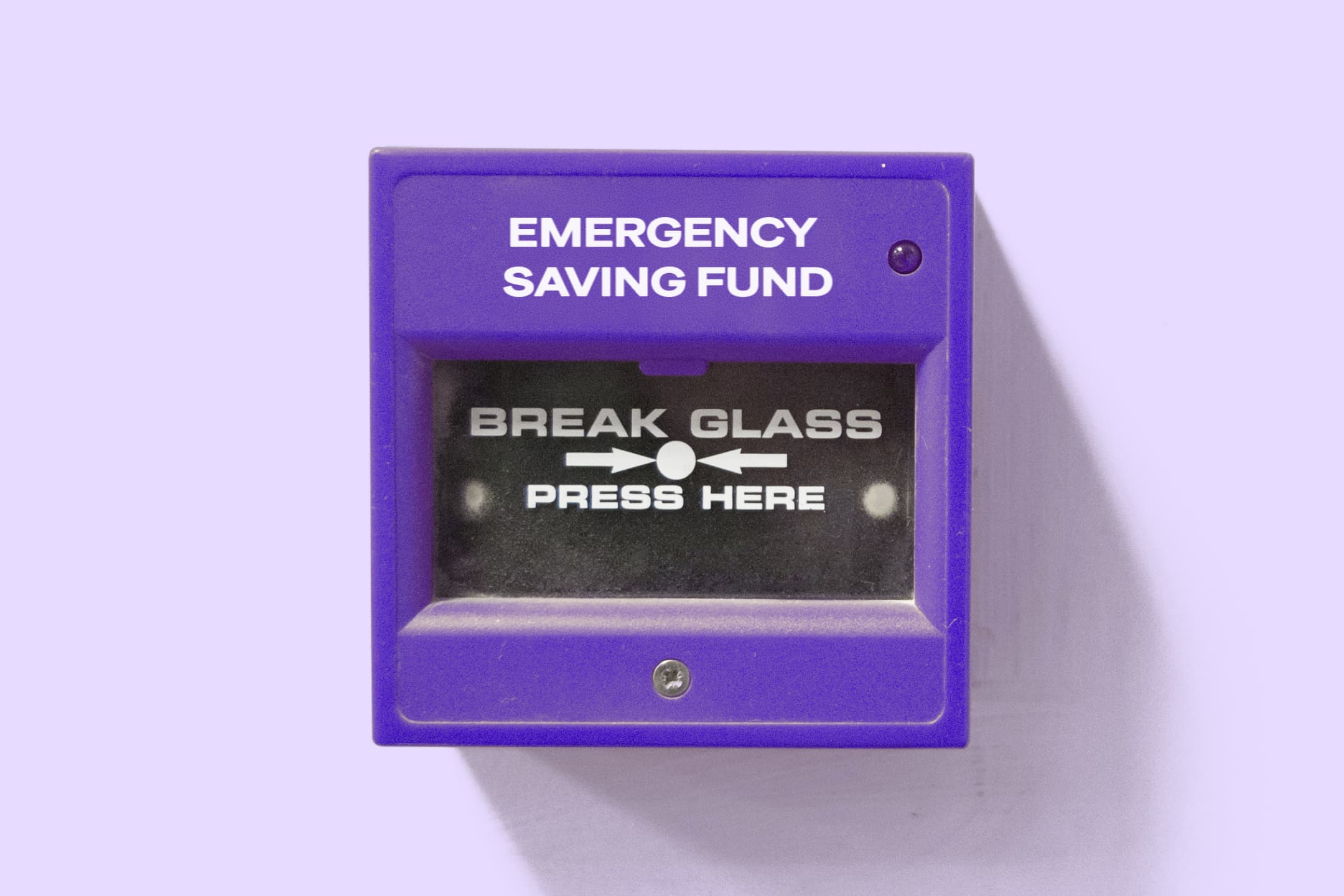
Money Masters
3rd December 2024

Money Masters
3rd December 2024