
Business
A round-up of accounting software options for Starling business customers
24th May 2024
By: Team Starling
18th December 2019
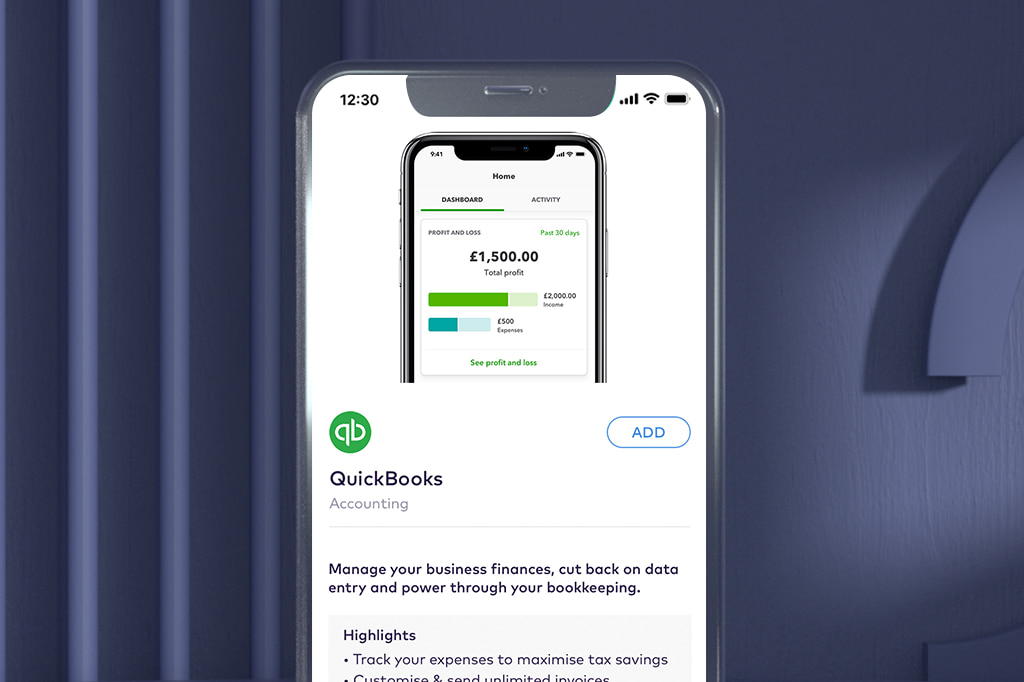
Today, online accounting software provider QuickBooks joins the Starling Business Marketplace to make balancing the books easier for our business customers - both limited companies and sole traders. QuickBooks enables you to collect, analyse and organise business transactions so that they can be filed for tax self-assessment quickly and easily. You can also create and send invoices, gain insights into cashflow and connect your accountant directly to the web portal.
To get started, head to the Starling Marketplace in your app menu. Tap QuickBooks and follow the on-screen instructions. If you’re an existing QuickBooks customer, you’ll be able to connect your Starling business account so that your transactions in QuickBooks are refreshed in real-time. Or if you’re new to QuickBooks, you’ll be guided through the different accounting package options.
“We use Quickbooks because it can grow with you,” says Starling business customer Oliver Williams. “For me, the integration of QuickBooks will just make the whole process of using Starling as my business bank seamless,” he says. “I love Starling, I’ve had it from day one.”
Oliver runs his events management company, Ollywood, from Newport in South Wales. “We’re a team of military veterans. We have the best network to make the project happen. Big businesses might want to do something for an event and have to outsource every element but it can take up so much of their time. We accumulate everything together.” Ollywood offers project management, installation, custom woodwork, graphics and signage.
QuickBooks has all sorts of built-in features to help make accounting simpler. Making Tax Digital (MTD) bridging software enables you to become compliant with the Government’s new system swiftly and securely. VAT SmartScan™ automates the most important VAT checks so you can catch and address common errors before submission.
You’ll be able to send unlimited invoices, chase late payments and track deductible mileage, all from its free mobile app. Like Starling, QuickBooks offers free customer support 24/7.
“One of the things that appealed to me about QuickBooks was tracking your mileage,” says freelance photographer Lucy Knott . “I’d often end up forgetting when I sent an invoice to a client but with QuickBooks I open the app when I get in the car and then it tracks every single journey and automatically calculates the cost for the invoice.”
Lucy found out about Starling through the Facebook group Freelance Heroes. “Freelancers from all different industries can ask questions about starting out, pricing and bank accounts. Starling kept up coming out on top,” she says.
“The biggest thing that made me want to join Starling was Spaces.” Spaces is the feature that customers can use to set money aside for tax or new equipment. “Being able to manage your money visually like that is great. I’ve got one Goal for HMRC - that’s the biggest one - and then there’s one for rent so that I know I have that money for bills and whatnot ready to transfer into my personal account.”
Lucy made the leap from full-time employment into freelance photography in September 2018. “One of the scariest things for me going freelance was understanding how to handle money as a business: What do I need to set aside? Do I owe anyone money? But now I know when to do my tax return and how it works. Both Starling and QuickBooks have been total lifesavers. They make money management really simple with the design of the websites and apps. If I can do it, anyone can.”

Business
24th May 2024

Business
8th February 2024

Business
8th January 2024

Money Truths
12th December 2024
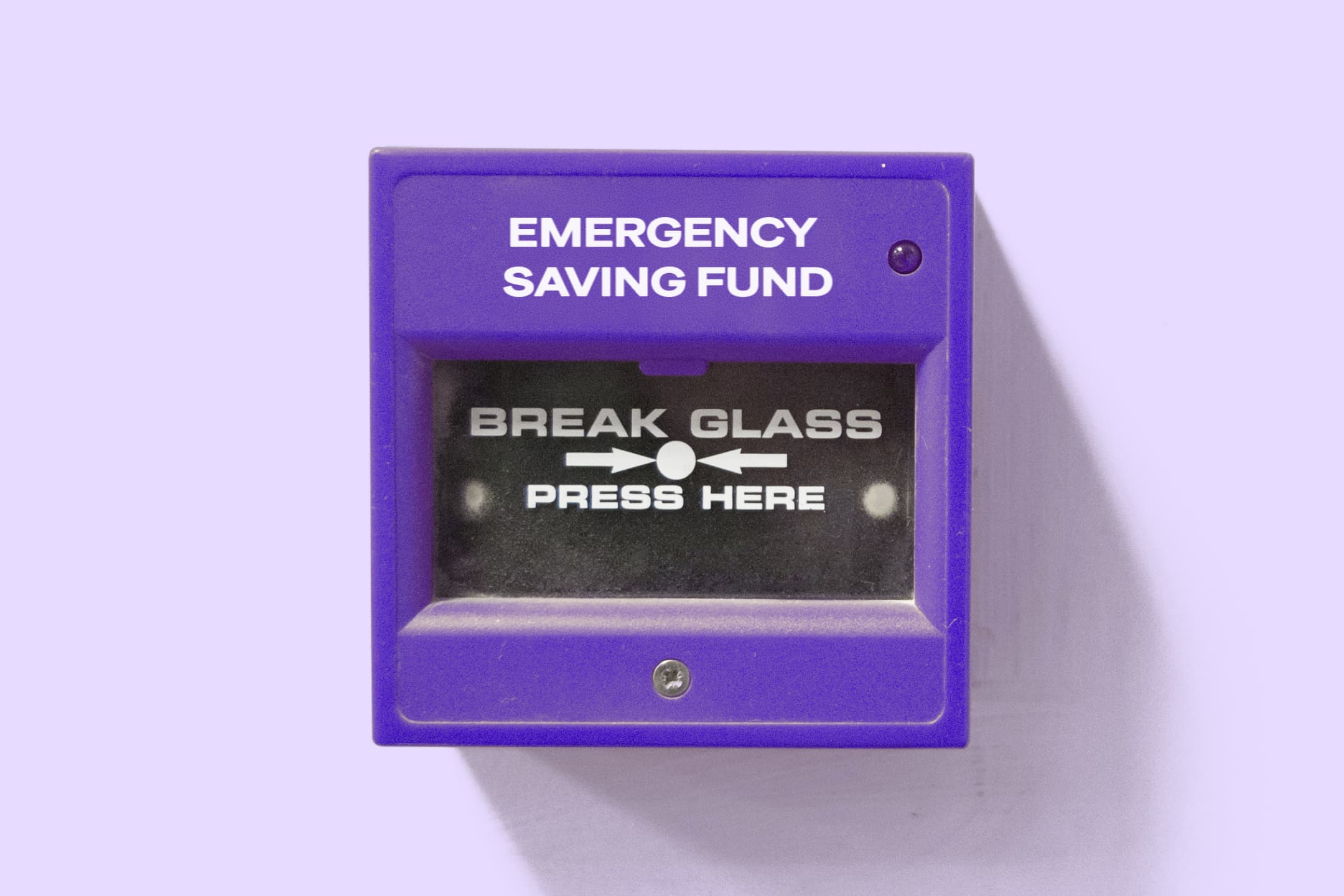
Money Masters
3rd December 2024

Money Masters
3rd December 2024