A quick how-to
Garmin Pay for your Starling bank account
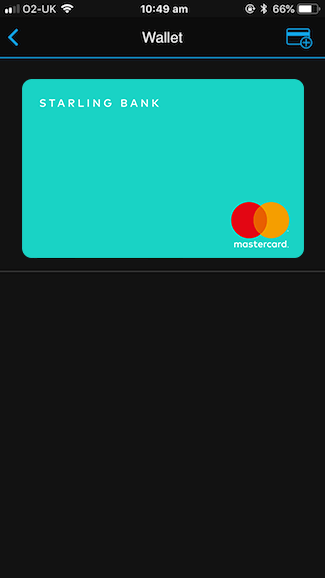
How to set up your Starling debit card in Garmin Pay:
Make sure you’ve got the Garmin Connect app - then open it.
Ensure your bluetooth is on and connect your Garmin watch - sync if required.
Select Garmin Pay and follow the instructions. If setting up Garmin Pay for the first time you will be prompted to set a 4-digit passcode.
Add your Starling debit card by taking a photo of it or entering details manually. Further verification may be required. Once completed, you’re all set!
Why use Garmin Pay?
Garmin Pay is a contactless payment solution designed for people who are always on the move. Whether you grab a cup of coffee after your morning run or get a bite to eat while out on a ride, Garmin Pay lets you make purchases quickly and almost effortlessly with nothing needed but your watch. No wallet? No phone? No problem.
Please note: mobile wallet functionality may not be available to all customers.
It’s compatible with:
- Vivoactive 3, Music
Vivoactive 4S, 4
Vivomove Style Luxe
Venu
Legacy Series
Marq Collection - Forerunner 645, 645 Music
Forerunner 945Fenix 5S Plus, 5 Plus, 5X Plus
Fenix 6S, 6, 6X, Pro & Sapphire Editions, Pro Solar
D2 Delta, Delta S, Delta PX