Make every penny count with Round Ups
Make every penny count with Round Ups
What are Round Ups?
Every time you buy something on your Starling personal, joint or business account, we’ll round up your spending to the nearest pound and add the spare change into your Space of choice. For example: spend £2.80 on a coffee and we’ll round it up to £3.00.
To reach your goals even faster, try multiplying the spare change you save – increase to x2, x5 or x10 in your app. You can also top up your Space with one-off or scheduled payments.
Once you’re ready to spend, just transfer money from your Space to your main account, and you’re all set for a Round Ups pick-me-up.
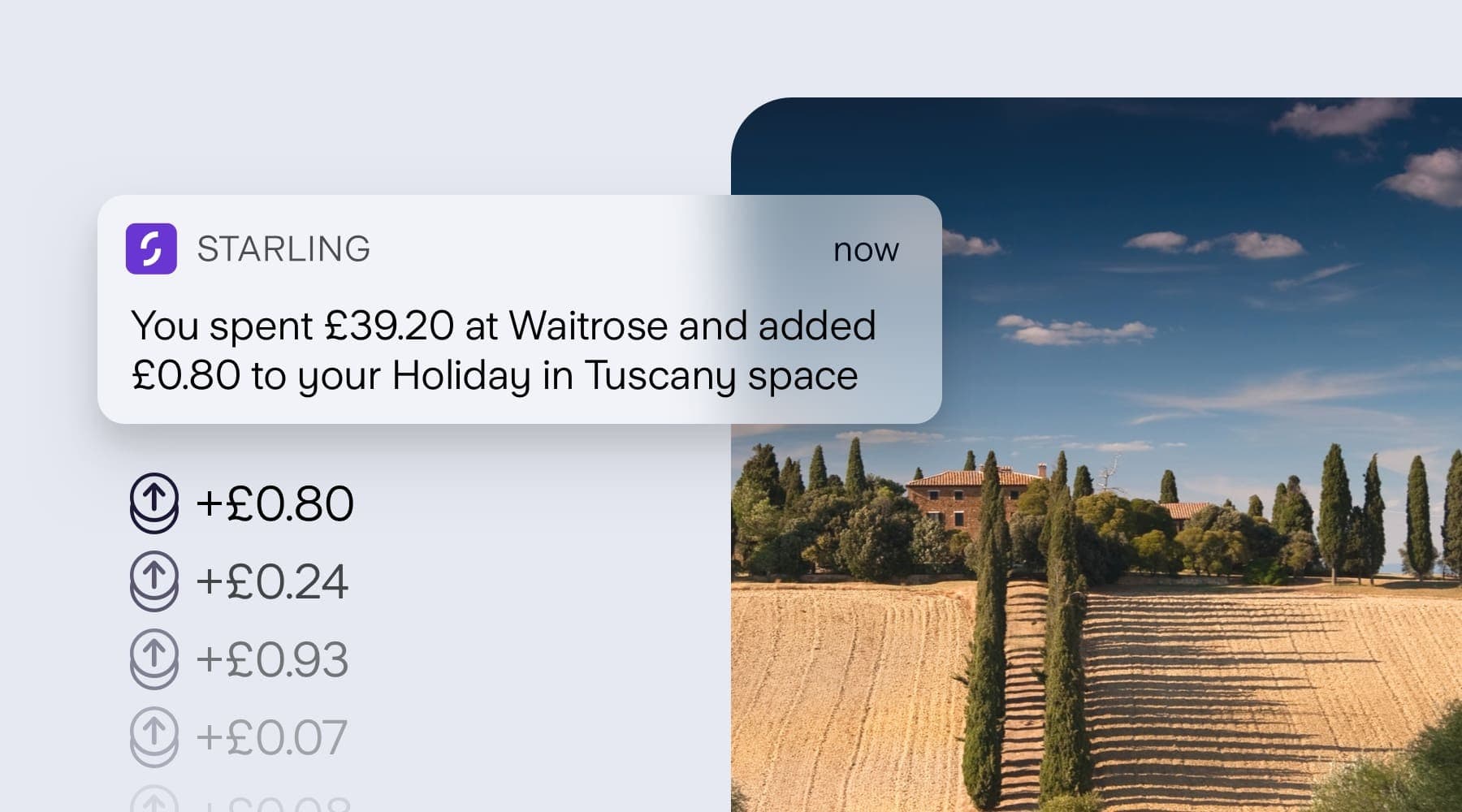
How do I activate Round Ups?
For existing customers:
Head to ‘Spaces’ at the bottom right of your app.
Create a new Space or choose an existing one.
Click ‘Manage Space,’ then ‘Round Ups’ and switch the toggle on.
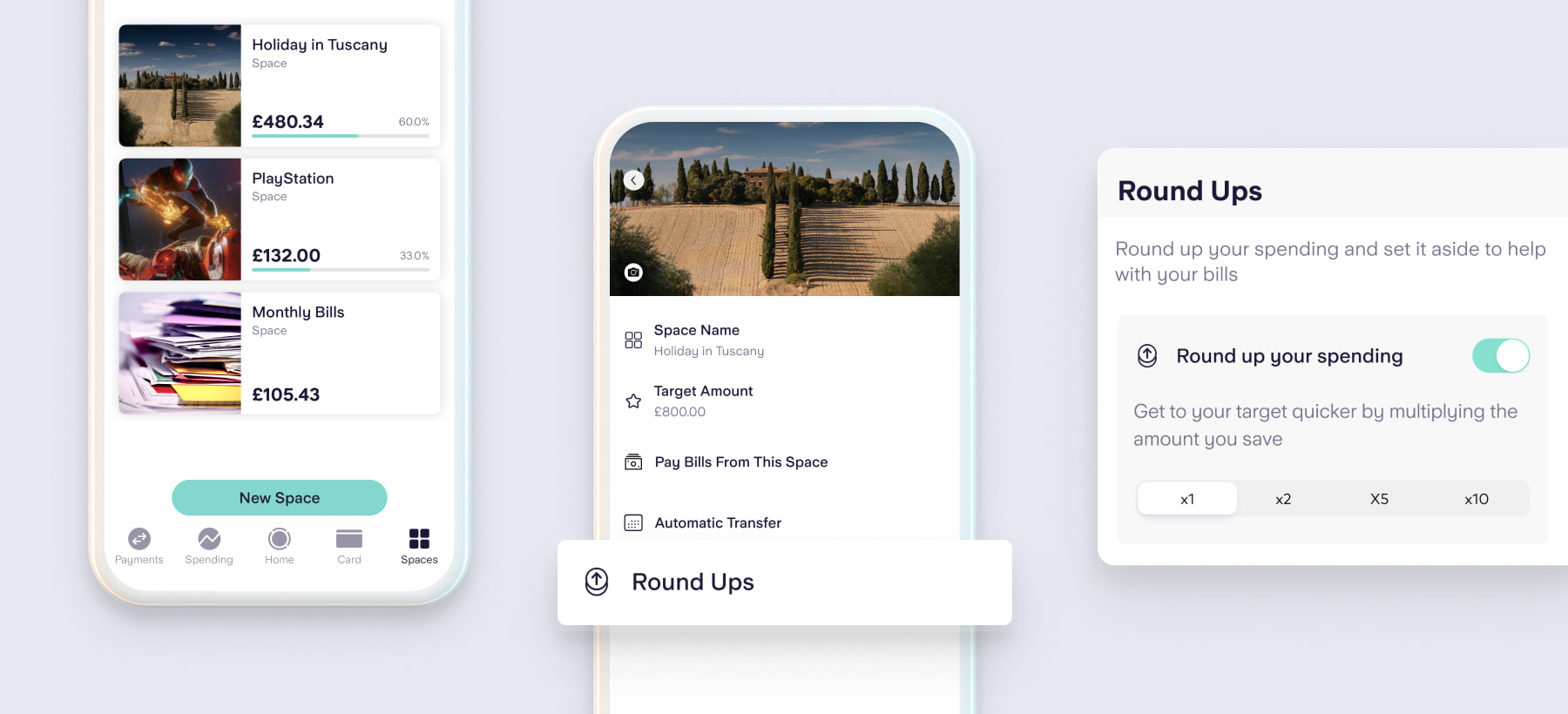
The people have spoken.
“My rounding up space paid for family dinner out last night. Love this feature.”
“Just from rounding up purchases, I’m aiming to have enough to splash out on a fancy guitar.”
Can’t get enough?
Applying for a current account. See why millions have already changed the way they bank.
Compare Starling’s current account with other banks. Otherwise known as ‘we’ve done the hard work so you don’t have to.’