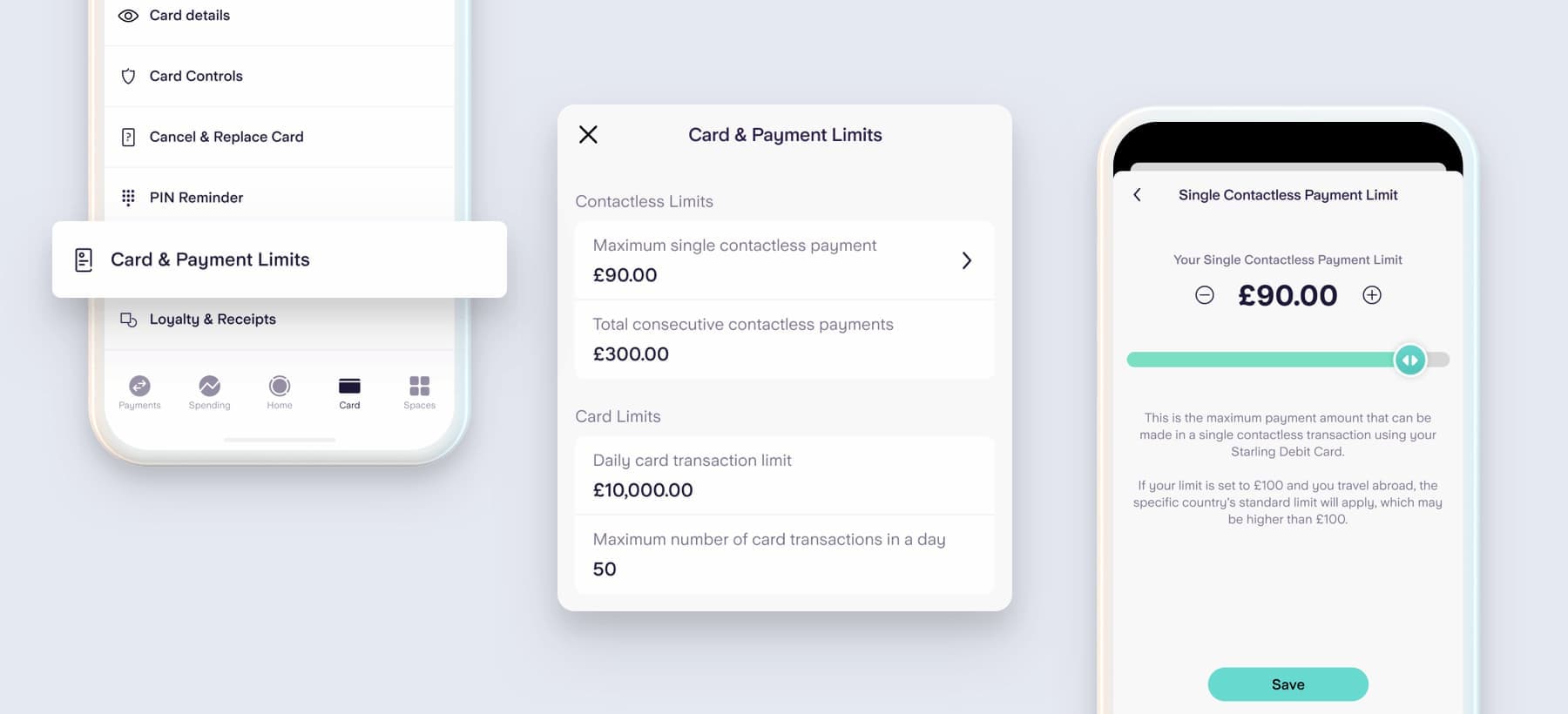Set your own contactless payment limit
Set your own contactless payment limit
Take control of the tap
Set your own contactless payment limit in-app with our flexible slider. Capped at £100 across the UK, Starling customers can lower the amount for each card, or turn contactless off.

Benefits
Find what feels right for you
By turning off contactless payments or limiting the amount, having the choice puts your mind at ease. Feel in control, ready for whatever is around the corner.Know your limits
We’re aware that cards serve different purposes, so we’ve made sure that you can set different limits on each personal, joint or business card individually. The same goes for Spaces – whether that’s your Kite card or your Connected card. Use the account switcher toggle in-app and follow the instructions below.Change it up, anytime
Nothing is forever, and we understand that – so you can adjust the limits in increments of £10 with our flexible slider, right down to zero, whenever you like.
Remember
For any payments over £100, you’ll be asked to enter your PIN. No brainer. But keep an eye on your smaller payments as you go. You can make contactless payments up to a total of £300, regardless of how long it takes to reach this amount. Once you hit the limit, you’ll need to enter your PIN before using contactless again.
Your chosen contactless limit will also apply overseas, in line with the exchange rate. If you haven’t reduced your limit down from £100, the country’s own limit will apply. It’s different for each country, so it’s worth checking that out before you zip off.
Nothing will change to payments made through mobile wallets such as Apple Pay or Google Pay, which use Face ID, fingerprint ID or a passcode. Business as usual there.
How it works and where to find it
Head to your app and tap ‘Card’, then ‘Card and Payment Limits’, followed by ‘Maximum Contactless Payment Limit’.
To adjust the contactless payment limit for a Kite card for kids or Connected card, go to the ‘Spaces’ section of the app, tap the Space connected to your Kite Card or Connected Card and click ‘Manage Space’, followed by ‘Contactless Limit’.
You can then move your slider up and down until you find the amount that feels right.