Give someone a card to spend on your behalf
Give someone a card to spend on your behalf
What is a Connected Card?
If someone’s spending on your behalf at the moment, the Starling Connected Card could make life a little easier for everyone.
From friends and family to a neighbour or childminder, it’s an additional debit card you can give to anyone you trust, so they can buy whatever you need; no cash, contact, IOUs or fiddly bank details. The money comes out of a Regular Space you set up in the app (rather than your main account) and the balance is capped at £200. The card also comes with its own separate PIN.
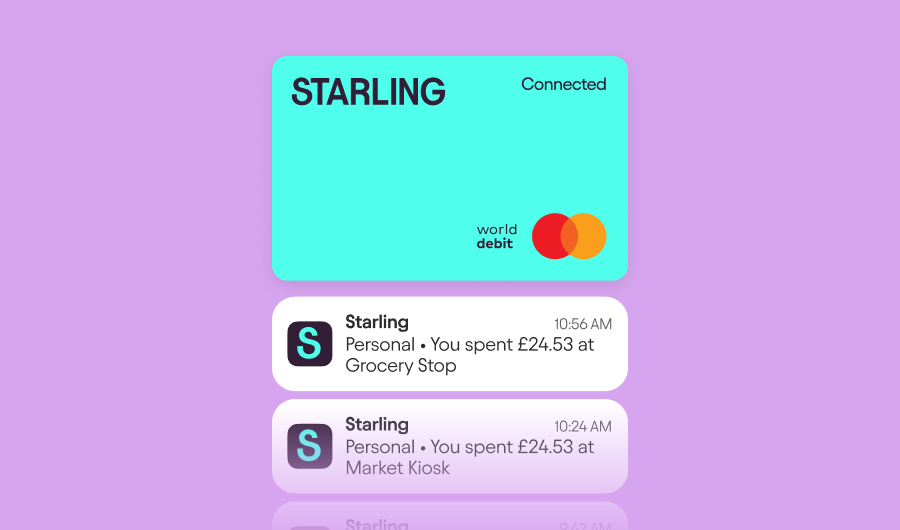
Why it’s helpful
Easier spending
No more worrying about paying someone back or giving them your bank details.
You’re in control
Balance running low? Top up your Connected Card whenever you want by adding money to your designated Connected space in the app.
Share your account
Give someone a Connected Card and they’ll be able to buy the things you need on your behalf.
But don’t share everything
The other person won’t be able to access your main account, check the balance, access the app, withdraw at an ATM or shop online. They’ll just be able to spend from one Space of your choosing.
Read our case study on how the Connected Card has helped Starling customer, Toby Mildon.
Who can you connect with?
Some situations call for a joint bank account, but others don’t – and that’s where our Connected Card comes in. Generally used by:
Carers or childcare workers
Who might need to shop on your behalf.
NHS accredited volunteers
For medical supplies or prescriptions.
Anyone you trust
Get help with essentials from friends and family.
How does it work?
It’s in the name! The Connected Card is connected to your Starling account, or more specifically, a Connected Space in the app that you’ve added money to. Once you’ve ordered and activated the card, give it to your trusted helper and they’ll be able to start using it to shop for you (but only with money you’ve designated for it, capped at £200). For extra peace of mind, we’ve set controls that mean they’ll never be able to use it at ATMs or for gambling purposes.
It might sound obvious, but you should only give the card to people you trust. By funding the Space and giving them the card and PIN, you’re authorising anything they spend.
How do I activate a Connected Card?
Once the card arrives, you’ll need to activate it from the Connected Space in-app before you can use it. Tap ‘Activate’ and just enter the CVV from the signature strip on the back of the new card when you’re asked.
How to get started
You’ll need a personal current account with Starling in order to get a Connected Card. If you already have one, great – keep reading.
If you’re new here, start by applying for an account.
Open your personal current account in the Starling app and head straight to the Spaces section. Then follow these steps:
Tap ‘Spaces’, scroll down to ‘Do more with Spaces’ and then tap ‘Connected Card’.
Choose a purpose for your Connected Card – shopping, carer or childcare – as well as a PIN.
Your card will arrive at your home address within 5-7 working days.
Once it arrives, you’ll need to activate it. That’s easy: just add the CVV on the back of the card to the connected Space using the app.
If you already have one or more Spaces
You can link a Connected Card to an existing Space by doing the following:
In the app, go to the Regular Spaces section.
Tap ‘Do more with Spaces’.
Select ‘Connected Card.’
That’s it! Give the card to whoever needs it - don’t forget to tell them the PIN.
Check out our blog post on the Connected Card.
FAQs
Can you have two debit cards for one account?
Yes. In addition to your main Starling debit card, you can order a Connected Card, designed to be used by someone who needs to buy essentials on your behalf. Its balance is capped at £200.
Can you add someone to your bank account?
Yes. By giving someone a Connected Card, you’re allowing them to spend money from one of your Spaces. But they can only spend the amount allocated to that Space, up to a maximum of £200. Want to stop them from spending from your account? Just transfer the balance out of your Connected Space or deactivate the Connected Card in the Cards hub.
Can I get a card for someone else?
Yes! That’s precisely what our Connected Cards are for. You can add or withdraw funds from it at any time in the ‘Regular Spaces’ section of the app. The balance of a Connected Card is capped at £200.

Looking for help?
Visit our help centre for a full range of frequently asked questions on our Connected Card. It’s often the quickest way to get the answers you need – from within the app or online.
Visit our help centre