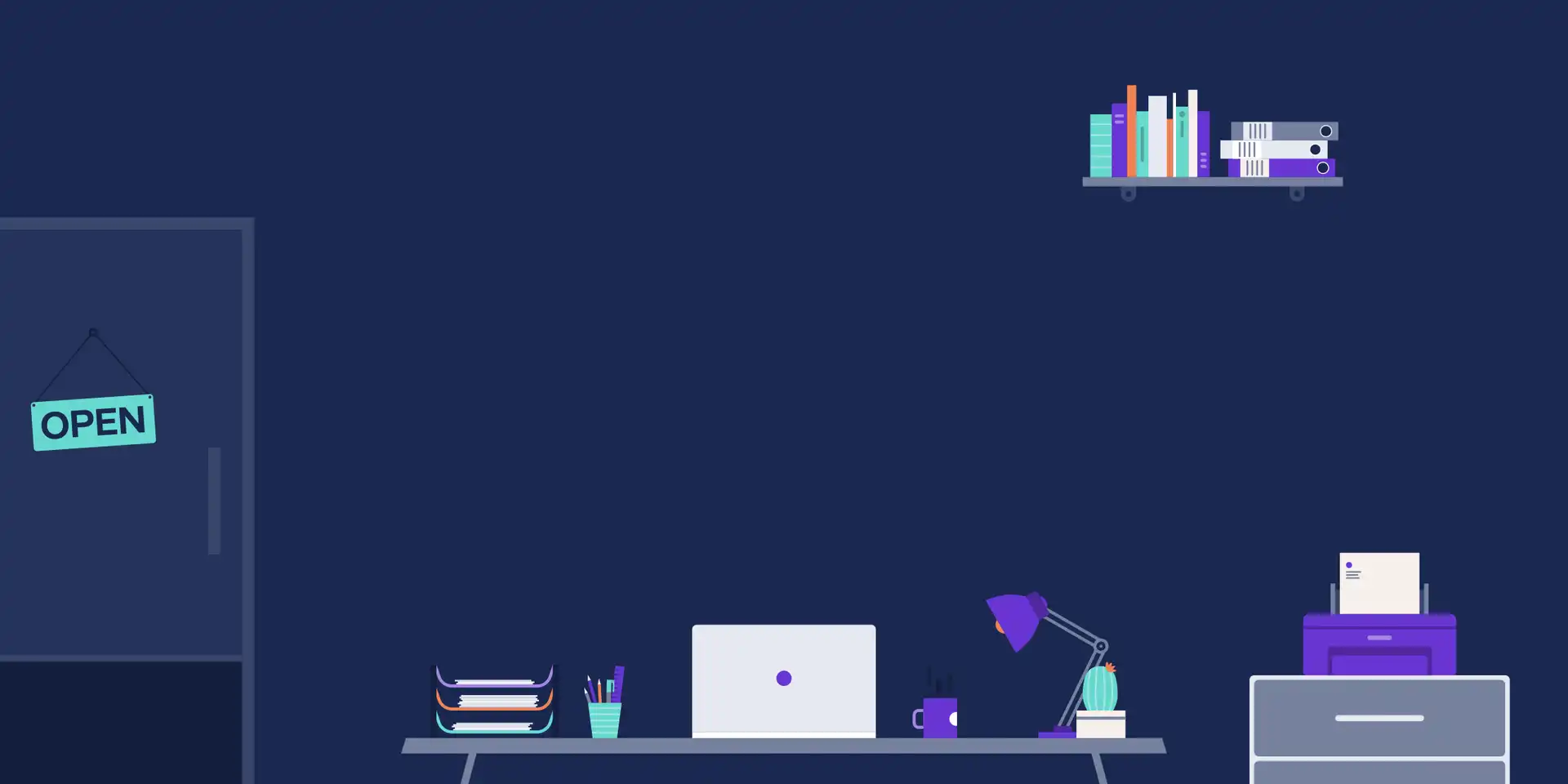
Running a business
What is payroll and how to pay your employees
What is payroll?
Payroll is the process of paying your employees for the work they have done. It must be completed for all employees in accordance with tax and employment law.
There are four main purposes of payroll:
Calculating what to pay your employees. And paying them, of course
Calculating what to pay to HMRC as income tax and national insurance
Calculating what to pay to other bodies such as pension funds
Reporting to HMRC
What makes up a payroll?
Employer information
As an employer you are responsible for making certain statutory deductions such as income tax and national insurance and paying them across to HMRC. You’re also responsible for paying some statutory benefits such as sick pay or maternity pay. The information you submit to HMRC also includes information about you, the employer.
Employee information
HMRC needs to be able to identify the employee, to allocate the tax and national insurance that they’ve paid. They are identified by a combination of name, address and national insurance number. The payroll will also record their basic salary or hourly rate and working hours.
Calculating what to pay your employees and HMRC
How is salary calculated?
This will be based on the employment contract and may be a fixed monthly salary or a wage based on the number of hours worked multiplied by the agreed hourly rate. Hours beyond a certain amount may be paid at an enhanced overtime rate. Wages may be deducted for holidays and sickness and replaced by sick pay (at statutory rates or higher) and holiday pay.
It’s very important to get your salary calculations correct as underpaying an employee can be demotivating and overpaying can be costly to the employer. The employer is also responsible for calculating and paying the correct amounts of tax, national insurance and pensions as well as any other statutory deductions.
An employee’s hourly rate mustn’t fall below the National Minimum Wage (NMW) rate or if they are over 25 years old, the National Living Wage (NLW).
If an employee starts working with you part of the way through the month, then their salary is usually paid pro-rata, to reflect either the number of working days completed during that month (salary/260 working days multiplied by working days completed), or by the number of calendar days completed in that month (salary/12 months multiplied by number of calendar days in the month completed).
The method used is up to you the employer, but this must be outlined in your employee’s contract to avoid any confusion further down the line.
What does gross pay usually include?
Gross pay may consist of:
Fixed salary
Variable wages based on hours worked
Bonuses
Overtime
Holiday pay
There may be statutory benefits to pay, some of which can be reclaimed from HMRC, such as:
Statutory sick pay
Statutory maternity or paternity pay
Parental pay
Some employers choose to enhance these above the statutory levels
What salary deductions should I be aware of?
There may be deductions such as:
Payroll giving to charities
PAYE (pay as you earn) income tax
NI (national insurance)
Pension contributions
Other statutory and contractual deductions such as student loans and court earnings attachments
Benefits in kind tax through the payroll such as company cars or private health insurance
Repayments of employer loans or salary advances
What is net pay?
This is the amount paid to your employee after all deductions. It’s always important to pay your employees promptly.
How to do payroll
As the tax and employment laws can be complex, employers often choose to outsource this to a payroll bureau or to their accountant. Getting the calculations right is important for tax reasons. It’s also of vital importance to your employees, who may have lots of questions, to which the answers rely on having an in-depth understanding of the process.
HMRC provides free payroll tools that will do the calculations and submit the necessary information to HMRC, but their tools don’t provide the necessary payslips and other forms that must be given to the employee.
Payroll software can help with these complex calculations. Your bookkeeping software may also include user friendly payroll software. Xero and Quickbooks, both available in the Starling Business Marketplace, include payroll with their bookkeeping software.
Payroll software will also produce the employee’s documentation and do the bookkeeping entries for you.
What information should a payslip include?
You have a legal obligation to provide your employees with a payslip. These are usually generated by your payroll software but if you’re using HMRC’s payroll tools then you’ll have to transcribe their information onto a suitable template.
Payslips need to include
Gross pay
Deductions
Net pay
Method of payment
As an employer you also have to provide your employees with certain PAYE forms. Two of them are particularly common - the P45 and P60. To find out more about these, read our guide on the P45 and P60 PAYE forms.
What do I need to do before my business can run a payroll?
You’ll need to register as an employer with HMRC, which will take around a month to set up. Remember to register before the first payday. Find out more about other employer responsibilities in our article on hiring your first employee
Submitting payroll information to HMRC
Two electronic data files need to be submitted to HMRC each month as part of the RTI (Real Time Information) initiative. RTI consists of two electronic files, the FPS (full payment submission) and the EPS (employer payment summary). These files are generated and submitted through your payroll software (or HMRC’s own software). Although submitted in ‘real time’ the figures on your HMRC employer PAYE account will not update for a few days.
In practice you will probably never see the detailed contents of the EPS and FPS that make up your RTI obligations as they are electronic data files. What you can see instead are a variety of much more user friendly reports and payslips within your own software.
This article is intended as general information only and does not constitute advice in any way. For any specific questions, you may want to consult your legal advisor or a qualified accountant.