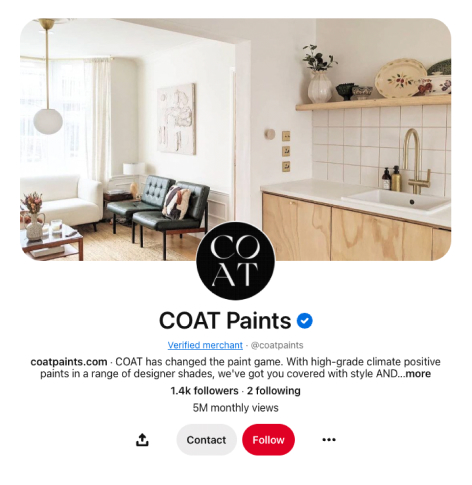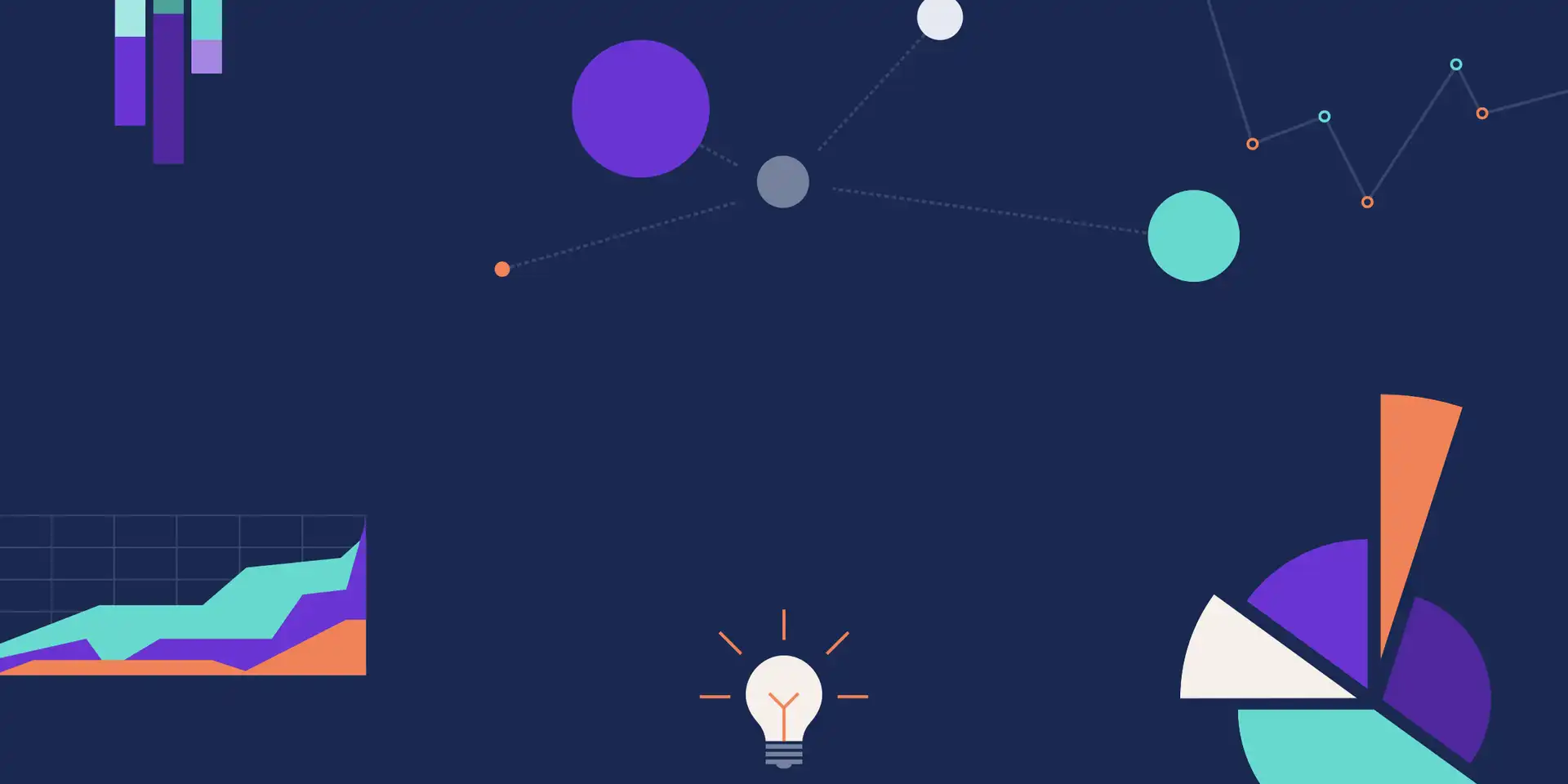
Strategy
How to use Pinterest for your business
By COAT social media team
Starling business customer COAT, a sustainable paint supplier provides a guide to Pinterest based on their successful use of the channel.
Is Pinterest right for your business?
With over 400 million users a month, Pinterest can be a hugely influential tool for your business. If you’re not in the know, Pinterest is a visual search engine used by many to research and create mood boards, often for travel, food and interior design.
For home and interiors in particular, Pinterest is widely used in the research or planning stages, as users save posts (pins) of interest.

Far from being a purely inspirational tool, Pinterest’s analysis shows that 80% of users have discovered a new brand or product on the platform. As a Direct to Consumer (D2C) lifestyle brand, Pinterest is an integral part of COAT’s marketing strategy, providing exposure to potential customers with a high intent to buy. As well as generating website traffic, Pinterest is a great way to tell your audience who you are, and what you’re about, in a visual way.

COAT’s five steps to getting started on Pinterest
1. Pause, plan and prepare
There’s no doubt that Pinterest can be a high value platform for your social media strategy but it’s not suitable for all businesses.
Do your research
Check whether Pinterest’s primary users align with your target audience(s) and define your goals before you invest too much time. At COAT, we’ve worked closely with our Customer Service team to get a deeper understanding of our customers, so we can create the most useful content in the form of blogs and ‘pins’ to assist them. We think of ourselves as colour and DIY experts and therefore use Pinterest as a platform to help and inspire our audience.
Plan ahead
We suggest that you create a designated Pinterest marketing strategy, considering your options and laying out an action plan. Make sure you also include Pinterest as part of your content calendar so you have enough material to post.
Look at your best performing blogs, and most frequently asked questions by customers, then incorporate these into your monthly social plans. It’s crucial to have a specific idea of what content you want to post in order to develop a powerful content strategy.
2. Keep it fresh
Once you have your strategy in place, think about the content you want to create and start pinning fresh content. Here are a few things to consider.
Go through Pinterest Trends and Pinterest Predicts to help find what relevant and interesting content is for your audience. These are free tools which can streamline and support the planning and brainstorming of future content.
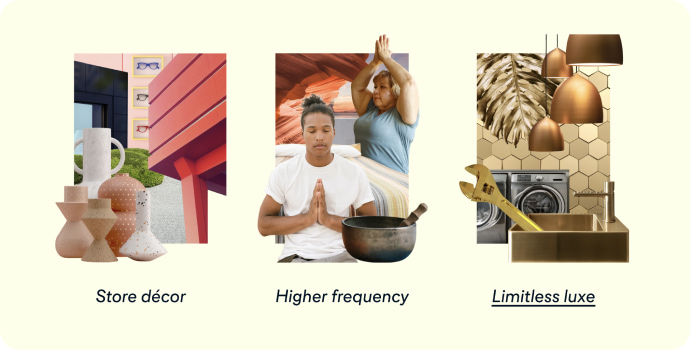
Pinterest encourages its visitors to pin around 5-10 times a day. Best practice is to create fresh and new content regularly, to keep your users coming back for more. This is time consuming, so using scheduling platforms like Tailwind or Hootsuite can help you plan content months in advance.
We’d recommend creating multiple variations of the same pin. Even if the pin is leading to the same blog, landing page or product, you can have various pin and copy formats to bring them to that page. This will keep your content looking fresh and will help you determine what formats work best for your business.
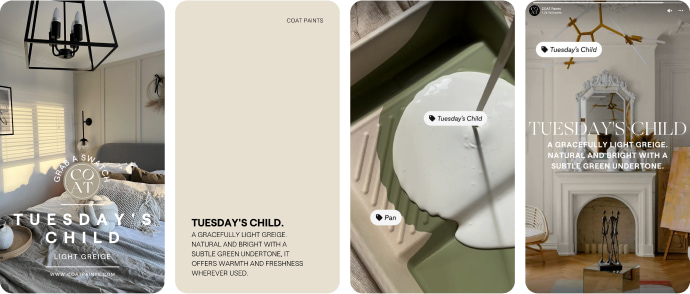
Different pins have different purposes so it really comes down to your goals and what you’re trying to achieve as a business. If your main objective is to get more people to visit your website, you may want to include CTA’s (call to actions) on pins as well as in the descriptions.
If you want to get clicks on your pins then your language should encourage people to engage with your pins, try to use ‘How to’ pins and lists, to make your audience curious and want to find out more. If your focus is on followers and engagement, then look at using Idea pins and Video pins to build an audience, as Pinterest’s algorithm favours this type of content. Here are some pin types:
Standard pin
A ‘How to’ standard pin with a CTA in the pin description and blog title on pin, encourages audiences to head to the website for further details, meaning more pin clicks.
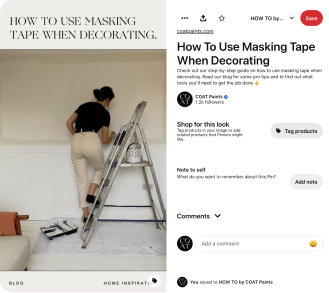
Idea pin
Idea pins will help with engagement and reach more people based on Pinterest’s algorithm. Using a step-by-step approach will help give your audience all the information at once, rather than directing them to your website to find out more. As an inspirational platform, this type of pin allows you to reach a larger audience and provide quick ideas and advice in a visual format.
More recently, Pinterest has introduced a product tagging functionality to Idea pins which highlights the ease of purchasing products directly from a pin, taking the website step out of the buying journey.

Video pin
Similar to Idea pins, video pins will help with engagement. A user could save them to one of their boards which indicates to the Pinterest algorithm that users like your content.
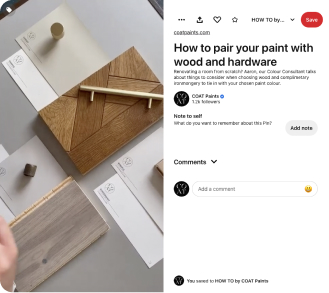
3. Don’t forget the basics
Optimise your profile to be in line with your brand image. When setting up your Pinterest Business Account, make sure that you’re using a clear company logo, an eye-catching cover photo and engaging board images. Write a short, snappy description that accurately defines your brand and includes your brand URL.
With Pinterest being a search engine, it works similarly to Google, so you need to consider your SEO strategy, keeping keywords front of mind. Start building a list of keywords you want to target. One tip is to use the search bar autocomplete function to see what people are looking for. Other relevant keyword suggestions will show up, note these down and review on a regular basis. Make sure these keywords are used in your pin descriptions, titles and pin Images where possible.
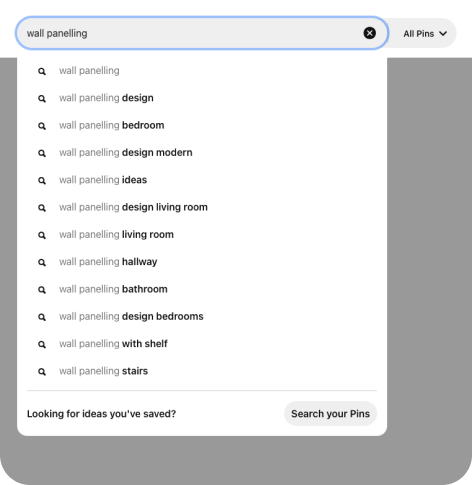
4. Track & refine
Depending on your KPIs, the importance of each metric varies. If it’s sales, then you’ll likely want to drive link clicks. If you’re concentrating on brand awareness, you may want to monitor engagement and impressions. There are a number of ways for businesses to measure success. For COAT, we believe that Pinterest works best for inspiring our customers and providing them with ideas and tips, so key metrics we focus on are engagement and reach. As the platform is often used when planning and preparing for home improvements and DIY, we create content that is useful for our customers and can encourage them to purchase from us, when they’re ready. Once you’ve defined your metrics, make the most of the various insight tools at your disposal, to review how content is performing. Here are a few you should know about: Pinterest Analytics
Google Analytics
Social media scheduling tool analytics
We’d recommend reviewing your pin performance on a weekly or monthly basis to see what formats are performing well and which ones aren’t. Remember that content lasts a lot longer on Pinterest compared to other social networks, so some results aren’t as immediate. The key is to constantly review and to adapt depending on what resonates with your audience.
5. Connect with your audience
Make sure your personality shines through on Pinterest. Use it as an opportunity to deepen your connection with your audience and to use the platform as a way of engaging with them. Make your pins worth reacting to, create personalised messages to users who re-pin your pins, have conversations and interact with your audience.
Here’s an example of a pin where we answer a common question:
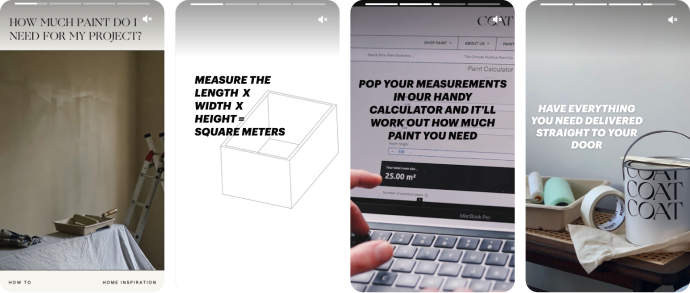
Engage and employ user-generated content. Just like other social media channels, you can link to other users, which builds a sense of community. We keep a close eye on comments to see if there are patterns or recurring questions that we can turn into pins. We also answer user comments, turning them into visual solutions in the form of pins.
Now you know the basics, have fun with it! You’re ready, good luck.
Article last reviewed 19th August 2022