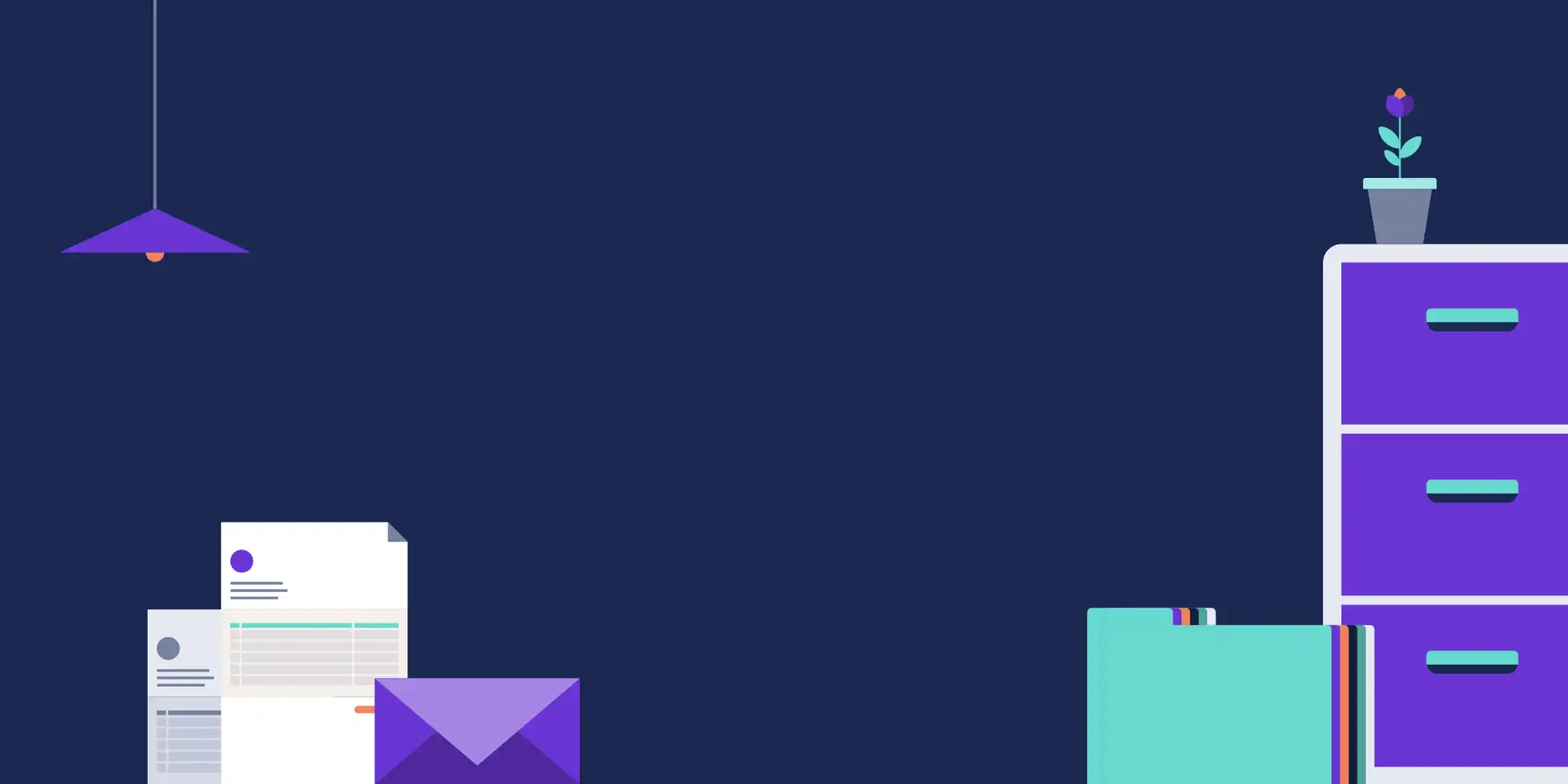
Invoicing
What is an invoice and how to write one
When you’ve got your business or side hustle up and running, invoicing becomes an important part of your day-to-day tasks. Rightly so, because invoicing helps you get paid. But if you’re new to running your business, you might wonder why invoices are so important and what they actually need to include. Read on, because here we’ll cover the basics on how to write an invoice.
Just before we jump in, one thing - we know that the technically correct term is to "raise an invoice", but we went with "writing an invoice" because we felt that it’s the term most people would be using to find out more information on the topic - and we wanted our article to be found.
What is an invoice?
An invoice is a document that shows which products or services have been bought from your business. In many ways it is the same as a regular bill, but it indicates that a transaction took place between a business and a customer. The invoice is the way a business collects the money the customer owes them.
The purpose of an invoice in business
Raising an invoice is the first step in getting paid so it is important to do this immediately. The ability to do this online before leaving the site may save a lot of time in your cash collection process. You no longer have to wait until you get back to your office to raise the paperwork as it can now be done electronically and immediately.
An easy way to raise your invoices, if you’re one of our business customers, is by linking with bookkeeping apps such as Xero, Quickbooks or FreeAgent, which allow you to bill your clients while out and about. You may also wish to consider invoice insurance, for the case where a customer becomes bankrupt.
How to write an invoice and what to include
Your payment terms should be included in your terms and conditions before you start work but they should also be included in your invoice. Don’t forget to include your bank details to make it as easy as possible for your customers to pay you.
Ensure that you know where to send the invoice as the accounts department email and address may not be the same as the person you’re working with. Getting your invoice to the right place first time is a good start. And make sure that you include any purchase order (PO) number if you have been given one. A purchase order is an official document from the buyer to the seller that confirms the purchase - but not all companies use them.
Even in small businesses without a formal purchasing system it is worth including the name of the individual who commissioned your work. If you have monthly retainers or subscriptions, then it is worth having an accounting system which will handle repeat invoices automatically so that you don’t have to think about it. After all, your time is valuable. And many apps also include automatic chasers so that your client doesn’t forget about your invoice.
When to send an invoice
If you’re working on a job-to-job basis you should send the invoice as soon as you have completed your service or delivered your product to the client. If you’re working on a retainer with the same clients, you could send invoices on a regular basis instead. Keep in mind that prompt, accurate invoicing is the key to getting money from your client’s bank account into yours as quickly as possible.
Here’s a checklist of what to include on your invoice:
Your trading name, legal name (if different), company number (if a limited company), address for accounts and your registered office address if different, email address and telephone number.
Your client’s legal name and address.
Invoice numbers which should be unique to this invoice and sequential.
Purchase order number (or name of contact if no PO is required).
Date of the invoice and of the date of delivery of goods/services.
Description of the goods/services.
Total amount of invoice.
Payment terms.
Bank details.
If you’re VAT registered you’ll also need to include your VAT number, the VAT rate and amount on each item or, if all the same rate, in total.
Software providers that you can connect to through the Marketplace will do this for you as standard when you create an invoice.