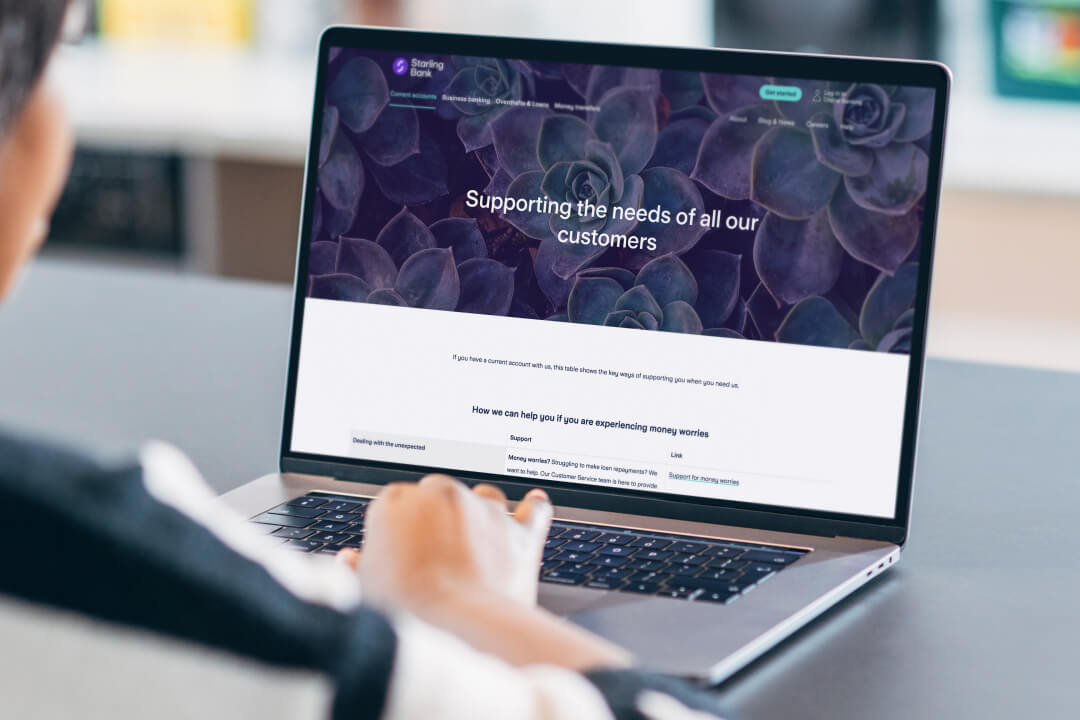
Team Starling
Welfare Support team: When you may need extra help
8th January 2024
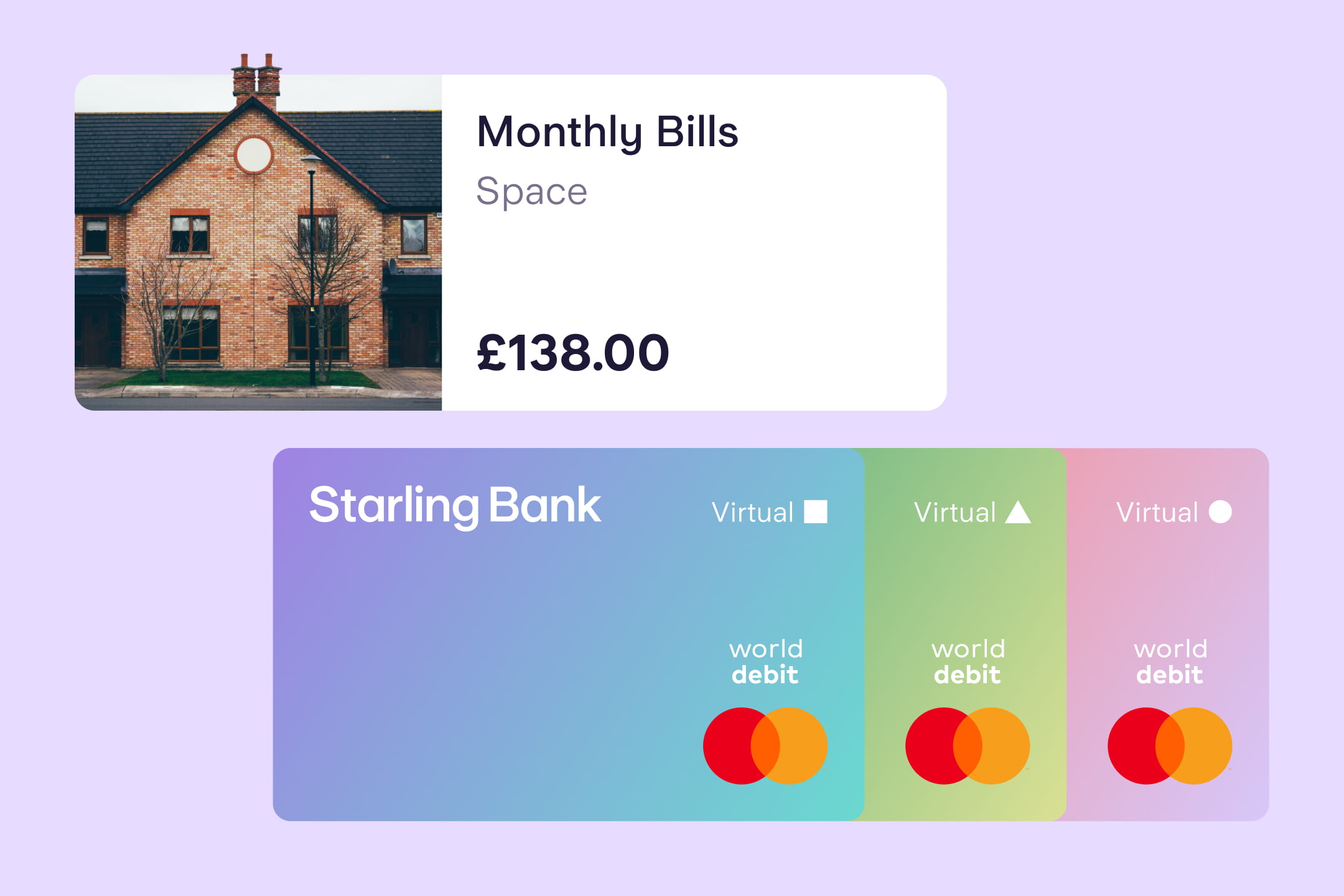
Starling was created to deliver a banking app designed around the real needs of customers. That’s why, when a customer tells us about a feature they’d like to see in the app, we take that feedback on board and, often, build it and release it. It’s something we’ve always done. And something we’ll always do.
Here, we highlight what we’ve added following your ideas and feedback.
Spaces is the feature that enables you to keep money for a specific purpose, such as ‘Bills’ or ‘Groceries’, separate from your main balance. And Bills Manager and virtual cards are the features suggested by customers that enable you to spend from a particular Space.
Bills Manager can be used to pay Direct Debits and standing orders from a Space, while virtual cards can be used to make online, over the phone, or mobile wallet card payments from a Space. Virtual cards are very similar to normal debit cards - you’ll have a card number, CVV and expiry date, you just won’t receive a physical debit card in the post.
You can use these features to budget. For example, you could avoid dipping into money for rent or household bills by moving money for these essential costs into a ‘House’ or ‘Flat’ Space on payday and then paying particular Direct Debits or standing orders straight from that Space throughout the month. You could also create Spaces for ‘Entertainment’ or ‘Shopping’, top them up with the amount you plan to spend and then use a virtual card to make purchases.
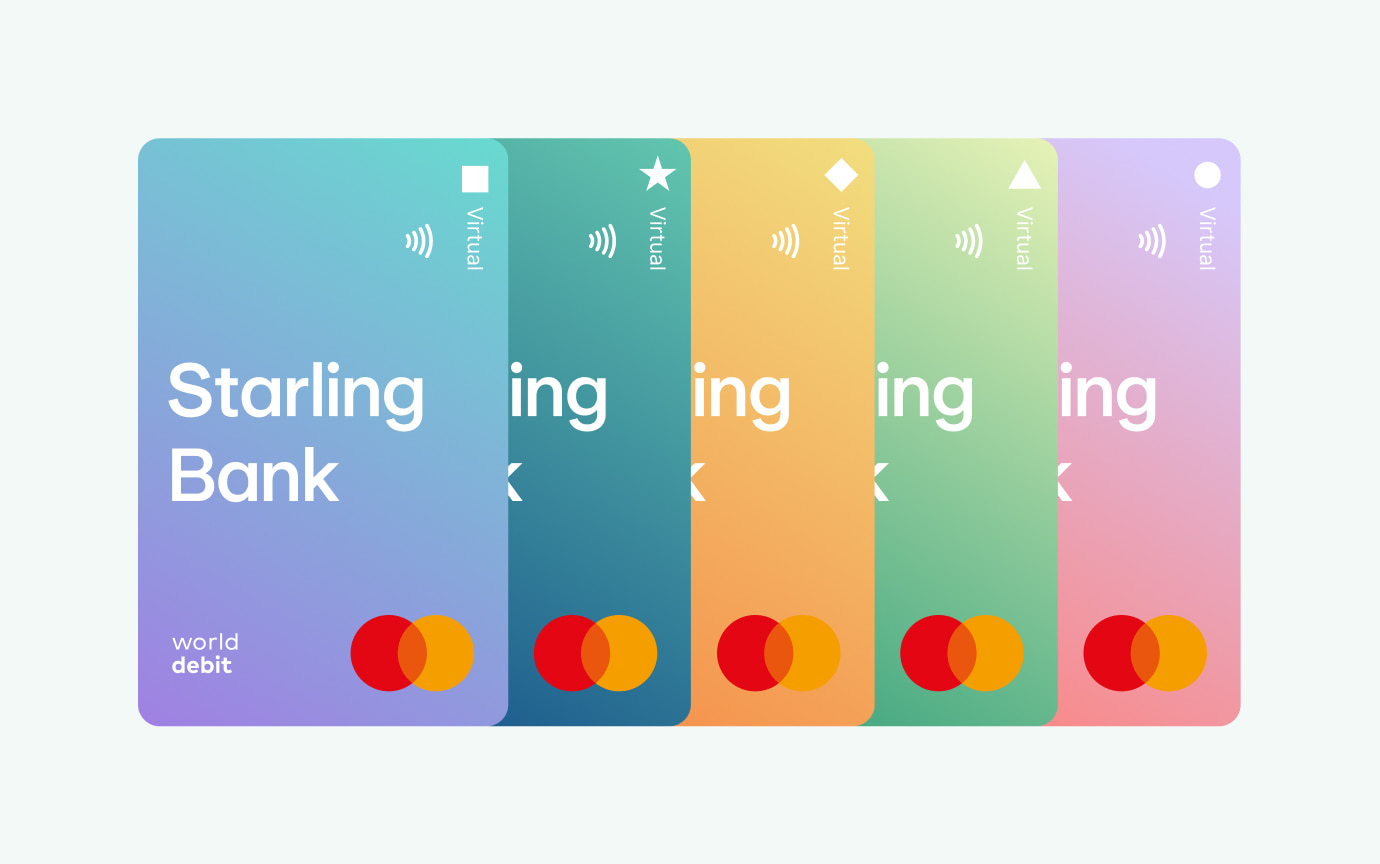
Another useful budgeting feature is Spending Insights, where you’ll see an automatic breakdown of your spending. Last year, we added 36 new spending categories to this section of the app, most of which were suggested by customers. The update means that you can now specify that transactions are for ‘Coffee’, ‘Subscriptions’ or a ‘Celebration’.
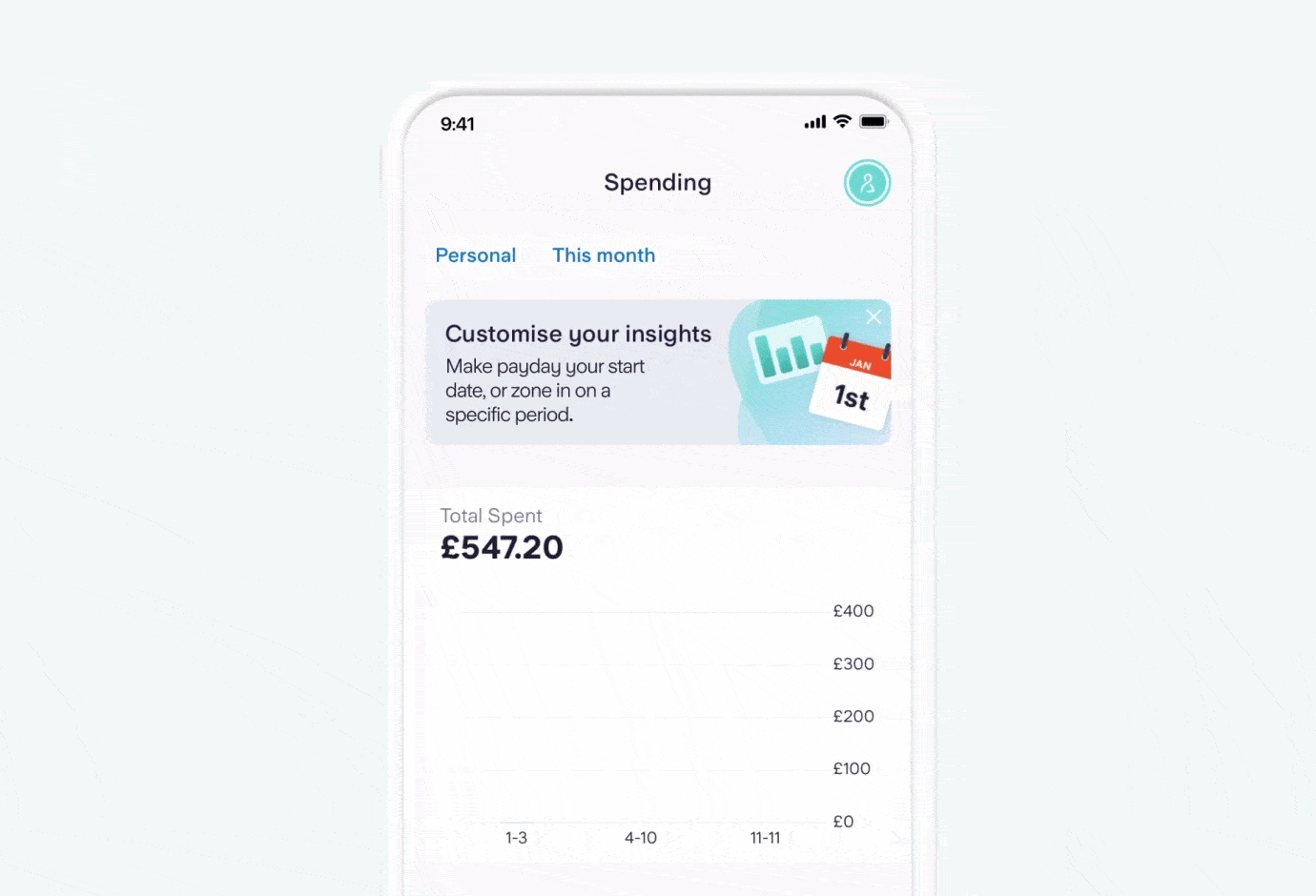
Following customer feedback we also added the ability, within the Spending Insights feature, to see bills paid from Spaces. This update gives you an even more accurate picture of where your money is going.
The Round Ups feature enables you to automatically add ‘spare change’ to a Space of your choice. For example, if you spend £2.80 on a sandwich, 20p could be automatically added to your ‘Rainy Day’ Space. This nifty feature was suggested by some of our earliest customers.
Another way to automate saving with Starling is to set up daily, weekly or monthly transfers to a Space.
You can also set up automatic pocket money transfers to a Kite card, our debit card for children aged 6-15.
Our latest addition to Kite, inspired by customer feedback, allows the parent with Kite to send a secure KiteLink to family members or friends, who can then send over birthday money or extra pocket money in a few taps.
Kite as a whole, including the version of the app available to children with Kite, has been designed and improved through customer feedback.

Through Online Banking, Starling business customers can tailor their account to suit their needs. For example, they can sign up to Toolkit (£7 per month) and create and send invoices and plan ahead for tax and VAT through one simple platform. Or they can sign up to Bulk Payments (£7 per month) and pay staff or suppliers quickly, easily and safely in just a few clicks.
Both Toolkit and Bulk Payments have been shaped by the feedback our team received from the business customers that helped us test the features before they were launched.
Two examples of small improvements we’ve recently made, both inspired by customer suggestions, are the ability to hide your balance and the ability to see a history of Starling notifications you may have missed. To hide your balance, for example if you want to introduce a friend or family member to the app, hold your finger down on your balance for two seconds.
To see your Notification History, go to the main menu of your app. This feature was suggested by a customer, passed on by a member of our Customer Service team and built by our engineers during a hackathon organised within Starling. You asked, we delivered.
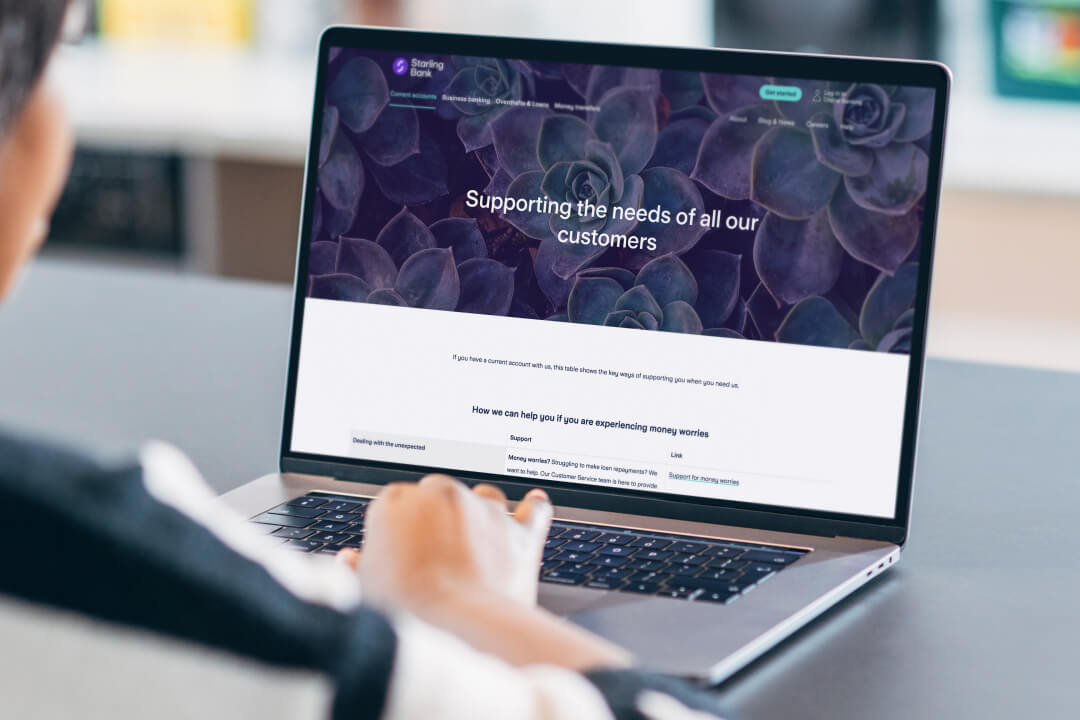
Team Starling
8th January 2024

Team Starling
22nd November 2023

Team Starling
25th September 2023

Money Truths
29th May 2025

Money Truths
28th May 2025

Money Truths
20th May 2025