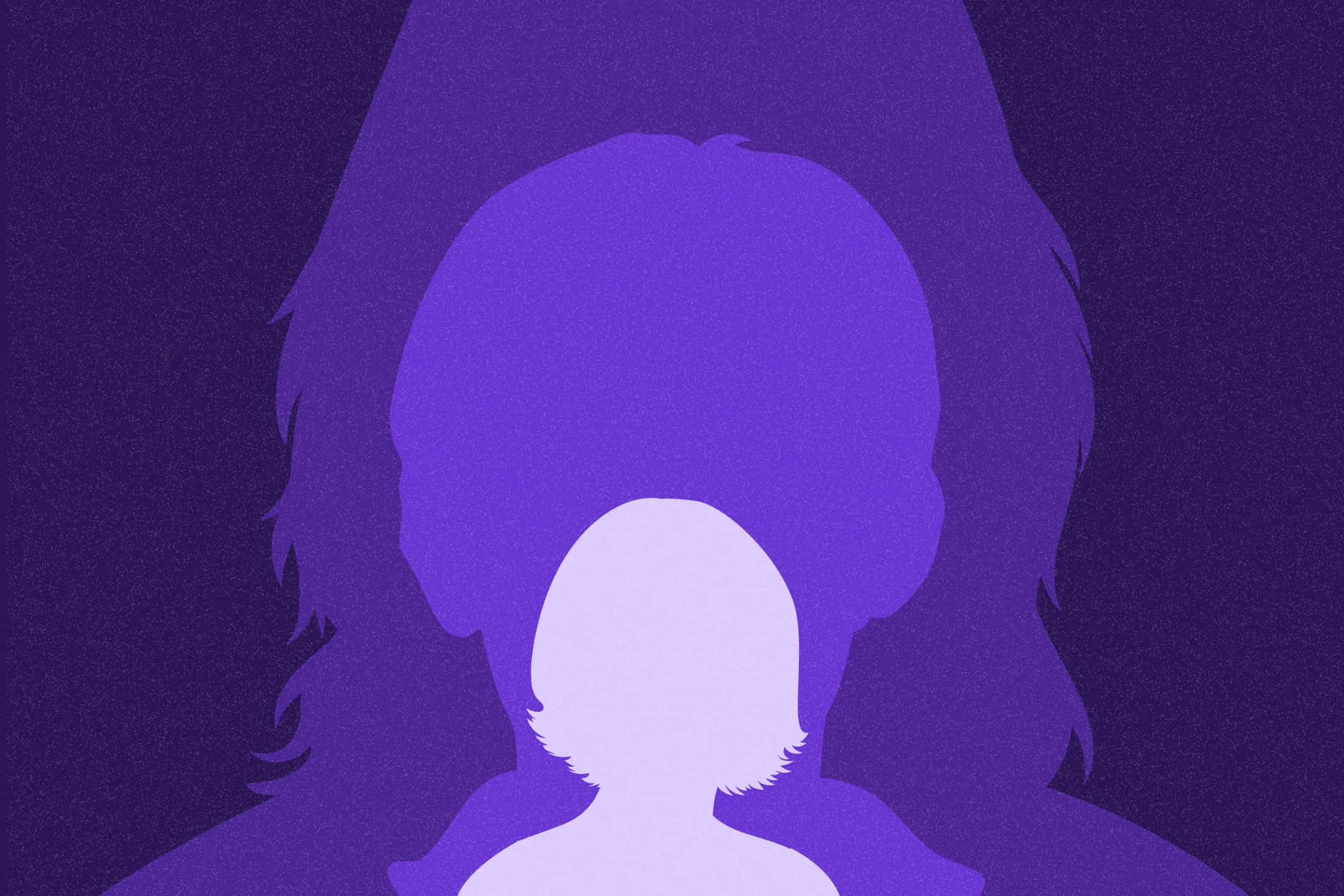
Business
“Becoming a mentor helped me see my own value.”
6th March 2025

At first glance, switching your business bank account may sound complicated. But with Starling being part of the Current Account Switching Scheme (CASS), we do all the heavy lifting for you.
Once you start the switch from the Starling app, your payees, direct debits, standing orders and balance will move over to your new business bank account and your old business account will be closed, all within seven days.
What’s more, the payment redirection service means any payments which are made to your old account are forwarded on to your new account after you’ve switched, so you don’t need to worry about not receiving payments from people which are sent to your old account. This means all you have to worry about is finding the best account for your business.
Starling offers sole trader accounts and business accounts for limited companies and limited liability partnerships (LLPs), with no monthly fees. Multiple directors, registered at Companies House, can all have access to the account for free.
There is no cost to switch your business bank account to a new provider. In fact, it could save you money if you’re paying a monthly fee for a high street business account and choose to move everything to Starling. There are no monthly fees for a Starling business bank account and many great features - see our comparison table to see how we stack up against other providers.
You’ll need a Starling business account to switch to us. To apply, first download the app. Our entire application is digital and can be done from anywhere (with internet connection) at any time. We’re a 24/7 digital bank - wave goodbye to bank branch visits, limited opening hours, paperwork and signatures with black biros.
Switching to Starling is guaranteed by CASS, meaning that any interest or charges incurred, for example as a result of missed payments, will be refunded.
If you’re managing your business finances between two business bank accounts - Starling and another one - you may find that having everything in one place saves you a lot of time and stress.
With Starling, you’ll have total visibility and control of your business finances from the app, including upcoming direct debits and standing orders. If you have a personal account with us as well, you can manage all your finances in one place.
Our real-time notifications and automatic categorisations help make it easy for you to stay on top of your cashflow. With the Spaces feature, you can ring-fence money for items such as taxes and VAT, payroll, rent, office equipment and supplies. Whatever you choose. Spaces are virtual change jars, with money set aside from your main account. Funds up to £85,000 are covered by the Financial Services Compensation Scheme (FSCS).
“Switching my business banking to Starling was so easy. It was quick and painless,” says Julie Rennison, founder of business consultancy BB Group. “I’ve set up a number of Starling Spaces, one of which is for my tax, so I can easily account for my bill at the end of the financial year without any nasty surprises.”
If you’re thinking of switching to Starling, you can apply as soon as your Starling business account is open. To start the switch, tap the menu in the top right corner and select ‘Switch to Starling’.
Starling business customers can benefit from a number of optional add-ons, including multi-currency accounts in EUR (£2 per month) and USD (£5 per month). We’re not accepting applications for these accounts at the moment, but they’ll be available to apply for again soon.
You can also access our Business Toolkit, designed to make invoicing, estimating tax and submitting VAT simpler. The Toolkit costs £7 per month.
Further online accounting software is available through the Starling Business Marketplace, where you can connect to third party products and services. We have real-time integrations with Xero, QuickBooks and FreeAgent.
If you manage a shop and use a card reader from Zettle or SumUp, setting up a connection through the Marketplace will enable you to see a breakdown of sales and fees, straight from the Starling app.
If you need to deposit cash, you can do so through the Post Office. The service comes with a 0.7% charge (£3 minimum fee) on each cash deposit. For cheques under £1,000, you can take a photo of the front and back and deposit them for free through the app. Cheques over £1,000 can be posted to us using our freepost service.
Article updated: 17 January 2024.
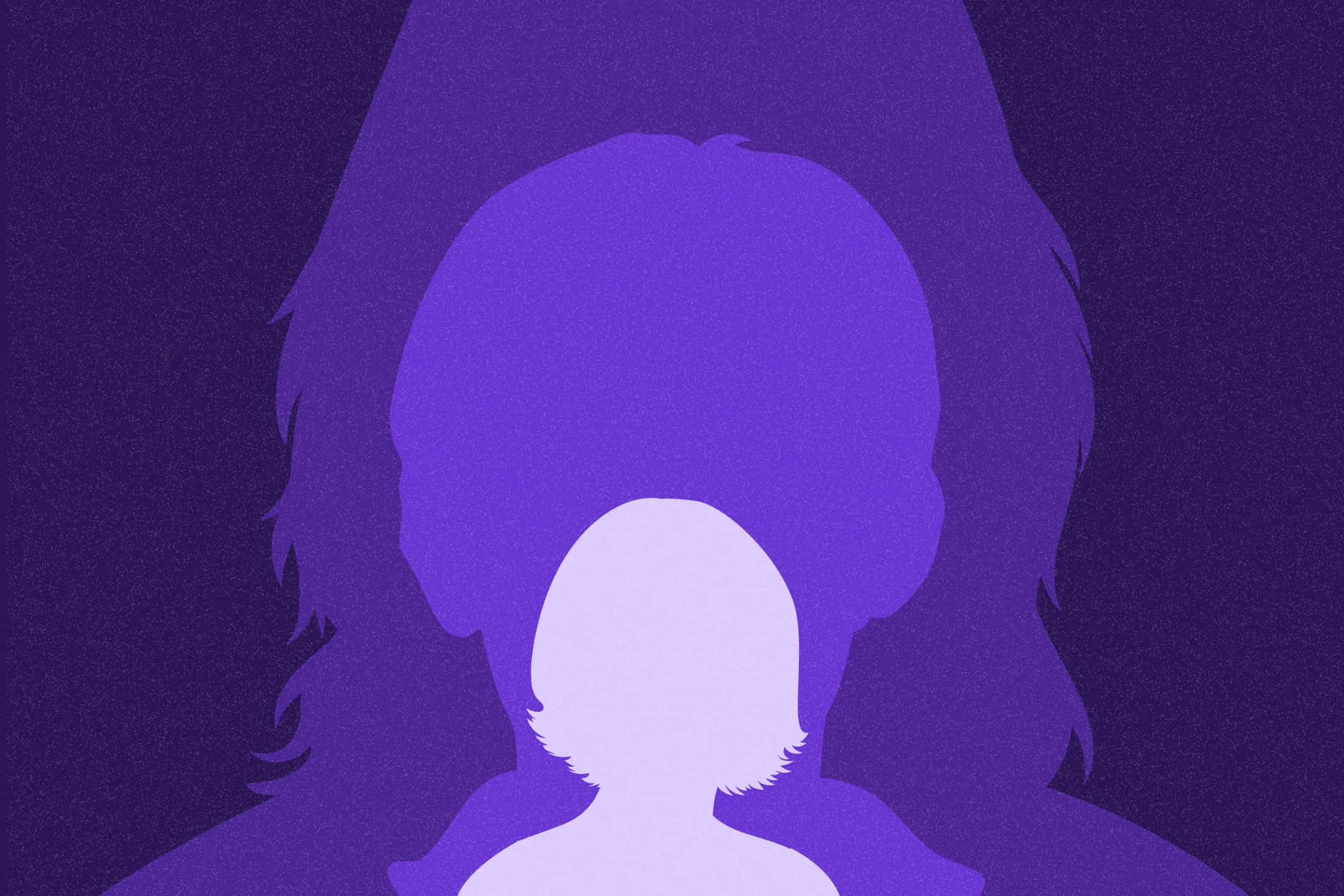
Business
6th March 2025

Business
24th May 2024

Business
24th May 2024

Money Truths
2nd July 2025

Money Truths
1st July 2025

Money Truths
29th May 2025