
Personal finance
“We couldn’t get on the pitch – there were loads of men playing. The girls were so disappointed.”
15th May 2024

With Starling, you can deposit cheques straight from our app. Say goodbye to queues for bank branches and say hello to quick, simple banking with Starling.
Cheque imaging is for all Starling customers with UK personal, joint, sole trader or business current accounts. Whether you’re a small business owner with clients that like to pay by cheque, or someone who has received a birthday cheque, this free feature can help you deposit quickly and easily. Provided that the amount is £1,000 or less, you’ll be able to deposit it via the Starling app.
To get started, you need to make sure that you’ve got the latest version of the Starling app. To check, go to the app or play store and search for ‘Starling Bank’. If there’s an option to ‘Update’ click that button, if it says ‘Open’, your app is already up to date and you’re good to go.
Once you’ve got the latest version, tap the “plus(+)” sign next to your balance, click ‘Deposit Cheques and Cash’ and then follow the onscreen instructions. Cheques must be dated within the last six months.
When taking a photo of your cheque (we need two photos, of the back and the front), try to place it on a flat, dark surface and photograph it from above. Once accepted, your cheque usually takes two working days to clear. When the money lands in your account, we’ll send you a real-time notification to let you know it’s there. Until then, keep hold of your physical cheque. You can see a list of all previously deposited cheques under the ‘Cheque Deposit’ section of the app.
There is no maximum number of cheques that you can deposit in a day, but there are limits to the total daily value. For personal, joint and sole trader accounts the overall daily limit is £2,000. For a business current account it’s £5,000 per day.
Cheques deposited before 3pm on a working day should be cleared by 11:59pm the next working day, provided the cheque has not bounced.
Like everything we do at Starling, the process for accepting cheque deposits has been designed and developed with the latest technology and tested by our team to make sure that it’s secure.
Our ability to accept and process images of cheques comes from us being part of the Image Clearing System. It’s only available to licensed, regulated banks like Starling.
If your cheque is for a value over £1,000, you can deposit by sending it to us through our Freepost service. Once you’ve written your surname and eight digit account number on the back of the cheque, put it in an envelope addressed to ‘FREEPOST STARLING’ and pop it in the post.
Alternatively, if you’d rather send your cheque via recorded or signed for delivery, please send it to: Starling Bank Operations Team, 5th Floor, Brunel House, 2 Fitzalan Road, Cardiff, CF24 0FG, Wales.
Article updated: 23 June 2023.

Personal finance
15th May 2024
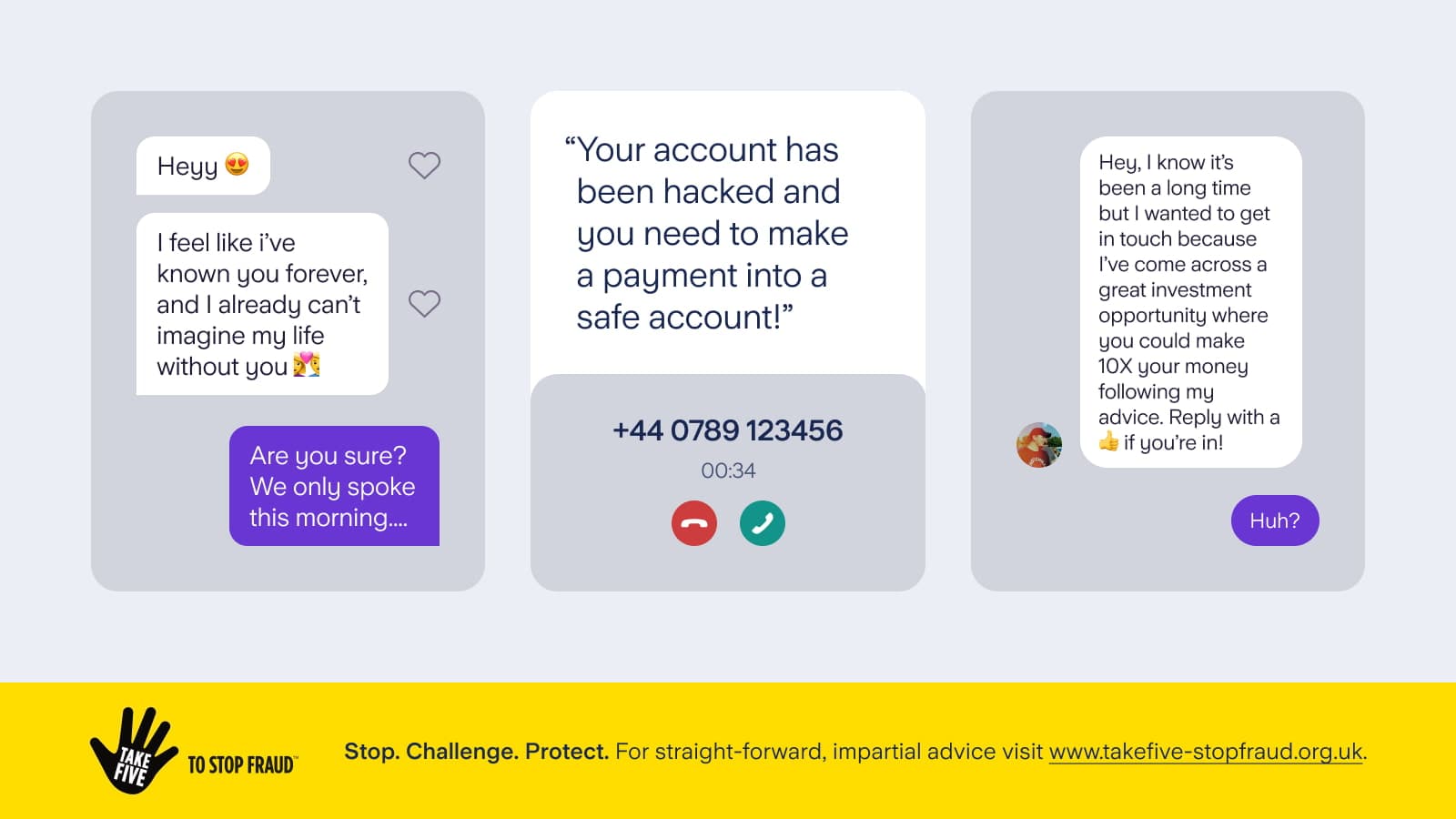
Personal finance
13th May 2024

Personal finance
14th March 2024

Money Truths
8th July 2025

Money Truths
2nd July 2025

Money Truths
1st July 2025