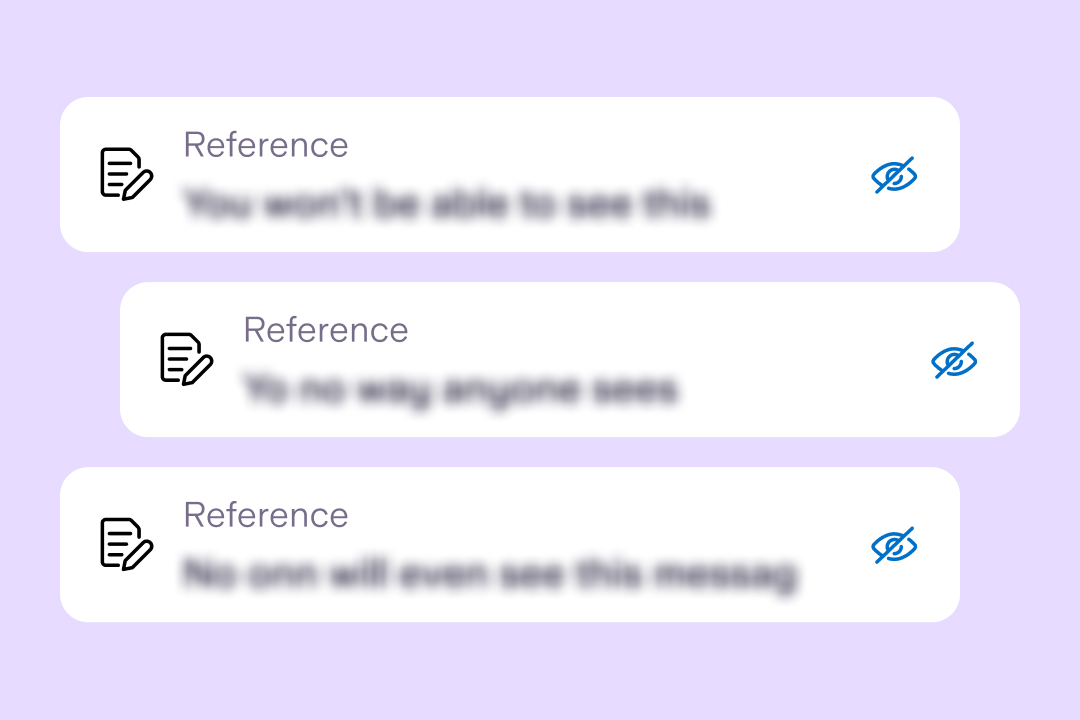
Product news
Helping economic abuse survivors with our new feature, ‘Hide references’
6th June 2023

Starling Kite is a debit card for children aged 6-15 years, designed to make pocket money, saving and spending simple. Children can now log in to a child-friendly and simplified version of the Starling app on their own phone, and check their balance, see transactions and receive real-time spending notifications.
Sadé, 11, loves taking control of her money digitally through the Starling app. “It’s really good this app - I can check my balance myself. It’s very easy to use and I like the colour palette - the blues and purples,” she says.
Sadé is currently saving for roller skates and new games for her computer. During her weekends and after school, Sadé creates a magazine for children with her mum Davina, who uses a Starling business account to manage the magazine finances.

Sadé’s parents chose Kite so that they could manage their family finances from one straightforward app. “I already had a Starling business account and my husband had a Starling personal account so we thought Kite would be an easy way to keep everything in one place,” says Davina.
“We’re very excited to teach Sadé about her financial future. The features that have been incorporated into Kite, especially the feature that lets us lock and secure the card if it’s lost or stolen, gives us extra confidence that we know her money is safe.”
With Kite, our aim is for your child to feel a sense of financial independence and ownership. Your child has their own debit card and with your permission can log in to a slimmed down version of the Starling app on their own device.
Kite includes:
Complete visibility and control of your child’s spending
Paperless setup
Named debit card for your child
No additional fees for topping up
Contactless payments
Ability to lock the card if lost or stolen
Real-time notifications
Sadé receives pocket money on her Kite card each month, which her dad, Olayemi, adds from his Kite Space in his personal account. He signed Sadé up for Kite in February 2021.
Olayemi says: “We encourage Sadé to save up for the more expensive things that she would like, and we help her to budget.”
Sadé adds: “I get £20 every month and some on my birthday or for Christmas. And when I do chores I get to top that up. I do the dishes, set the table for dinner and fold laundry.”
To get started, help your child to download the Starling app from the Apple App Store or Google Play Store to their phone or tablet. Then go to the Kite Space in your Starling app and click ‘Manage’. Tap ‘Set up an app’ and follow the on-screen instructions to connect your child’s device to your phone.
You’ll need to be in the same place to set up the connection. This is because the setup uses secure nearby pairing technology that enables two devices to pair with each other over Bluetooth, sound, and the internet.
Using the Starling app is an optional extra for Kite - there's no need for your child to own a device in order to have a Kite debit card. To set up a Kite card for your child, go to the Spaces section of your Starling app. As part of the application, you'll need to upload a form of ID for your child, such as a passport or birth certificate.
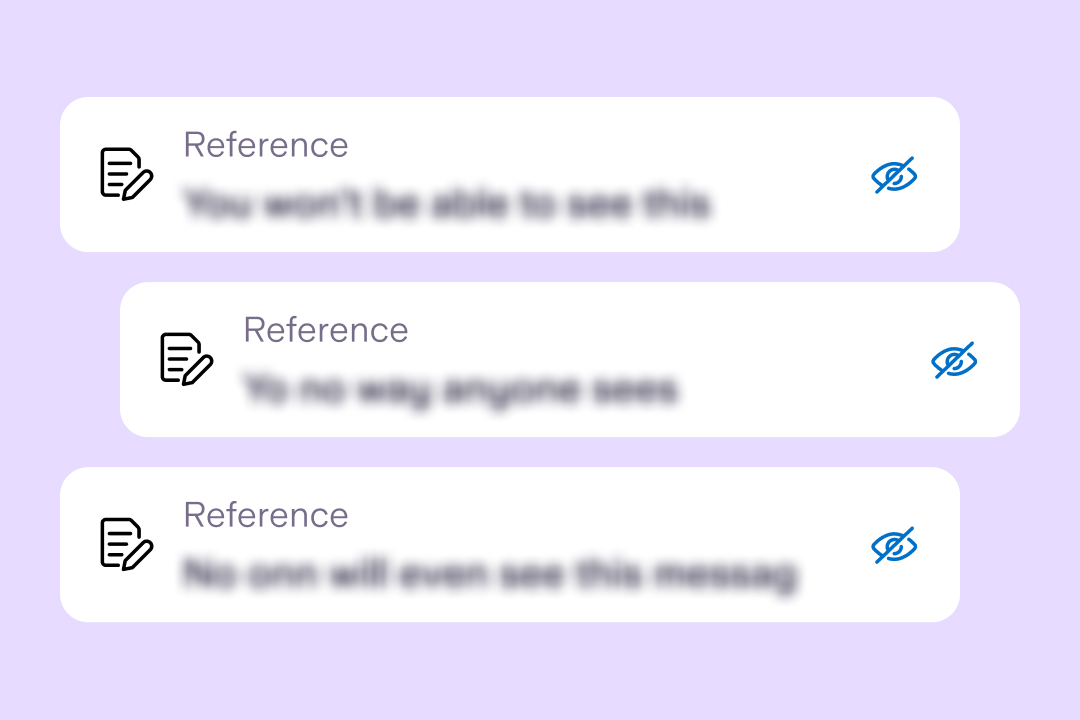
Product news
6th June 2023

Product news
5th June 2023

Business
3rd October 2022

Money Truths
8th July 2025

Money Truths
2nd July 2025

Money Truths
1st July 2025