
Personal finance
“We couldn’t get on the pitch – there were loads of men playing. The girls were so disappointed.”
15th May 2024

As more of us get out and about to our favourite pubs and cinemas, splitting the cost of the pints or popcorn couldn’t be simpler. We run through the ways to settle up the bill with your friends and family, with Starling.
If you want to pay someone back straight away and they’re also a Starling customer, why not use Nearby Payments? This feature enables you to make a secure payment to another Starling account without setting them up as a payee.
To make a Nearby Payment, your two phones need to be within a few metres of each other and both of you need to open Nearby Payments by going to your ‘Payments’ screen, tapping ‘Send Money’ and then ‘Nearby Payments’. You can then click on the name of the person you’d like to send money to, enter the amount and ping it over.
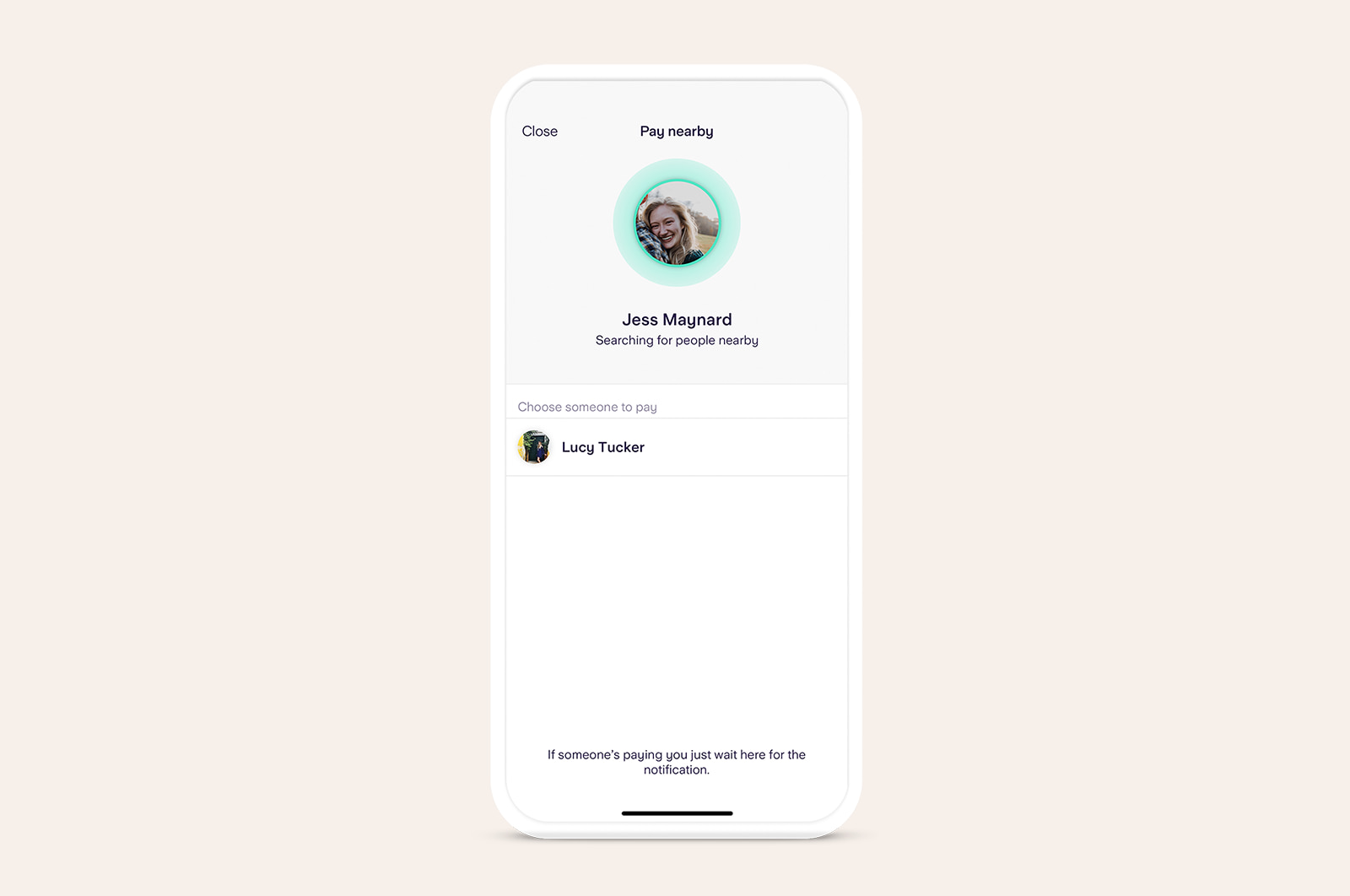
When it comes to requesting money, a handy feature in the Starling app is Settle Up. On the ‘Payments’ screen, tap ‘Request Money’ and follow the instructions for sending a payment request, through a secure link.
If the person paying you back is also a Starling customer, they can send the money through their Starling app. If they’re not a Starling customer, the link will take them to a secure webpage where they can enter their debit card details.
You can also use Settle Up to collect money for a birthday present, or if you’re planning a BBQ and one person is heading up the food shop.
If you’re out for dinner with friends, you can avoid the headache of calculating how much everyone owes and passing round the card machine, by using our Split the Bill feature.
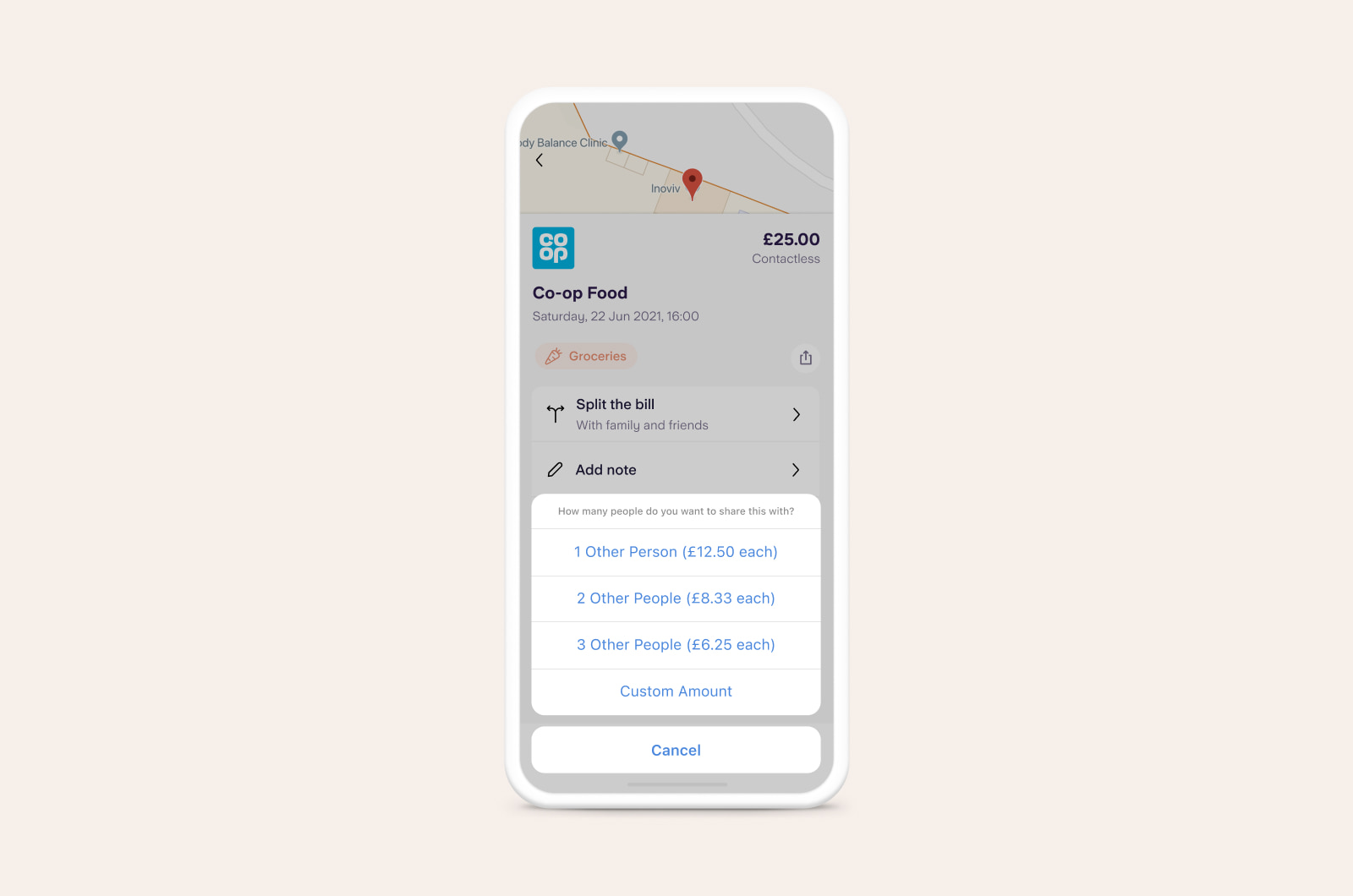
When you’ve paid the total bill, tap on the transaction and click ‘Split this transaction’. You can then choose the number of people contributing and we’ll automatically calculate how much each person owes. We’ll then create Settle Up links for you to send, so that everyone can pay you back. There’s no need to share account details and set up new payees.
Of course, you may prefer to set up your friend or family member as a payee. There’s no need to fumble around in a drawer for a card reader, all you need is their full name, account details and your Starling app. Once you’ve entered the information, we’ll use Confirmation of Payee to check that you’ve got the right details and help give you total peace of mind. Confirmation of Payee is one of the many tools we use to combat fraud and it’s designed to ensure that when you pay someone, the right person receives it.
You can also automatically copy and share your Starling current account details through the ‘Request Money’ section of the app or by going to your top right menu and tapping ‘Account Information’ and following the instructions.
However you choose to send or receive money, you can keep track of that money with Spending Insights. Transfers to other people are usually categorised under ‘Payments’ but you could always change this to ‘Entertainment’ or ‘Eating Out’ to gain a more accurate overview of where your money is going. You can also add a receipt or note to a transaction to remind yourself of what it was for.

Personal finance
15th May 2024
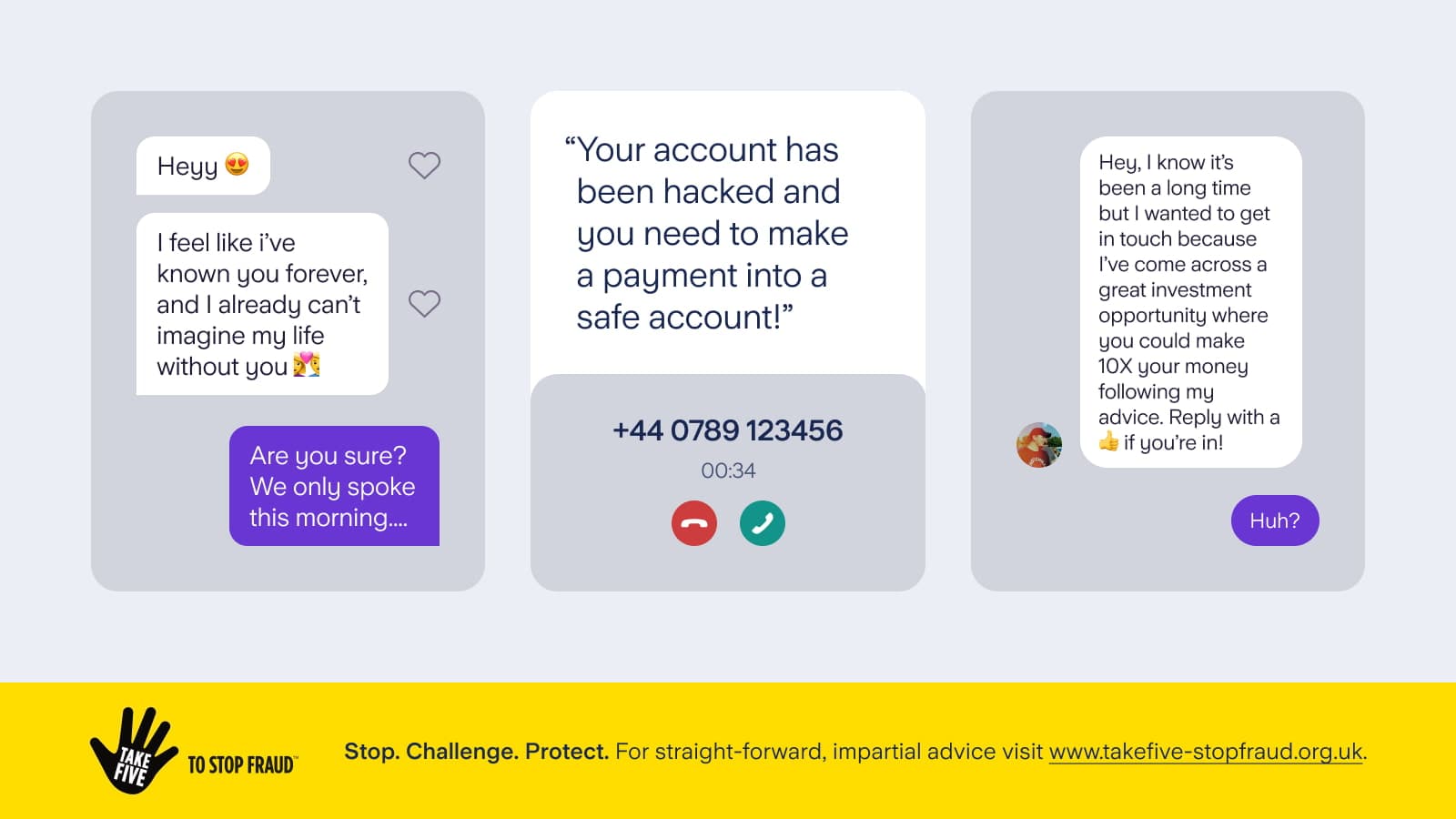
Personal finance
13th May 2024

Personal finance
14th March 2024

Money Truths
2nd July 2025

Money Truths
1st July 2025

Money Truths
29th May 2025