
Fraud
Anyone’s identity can be stolen these days
1st November 2024
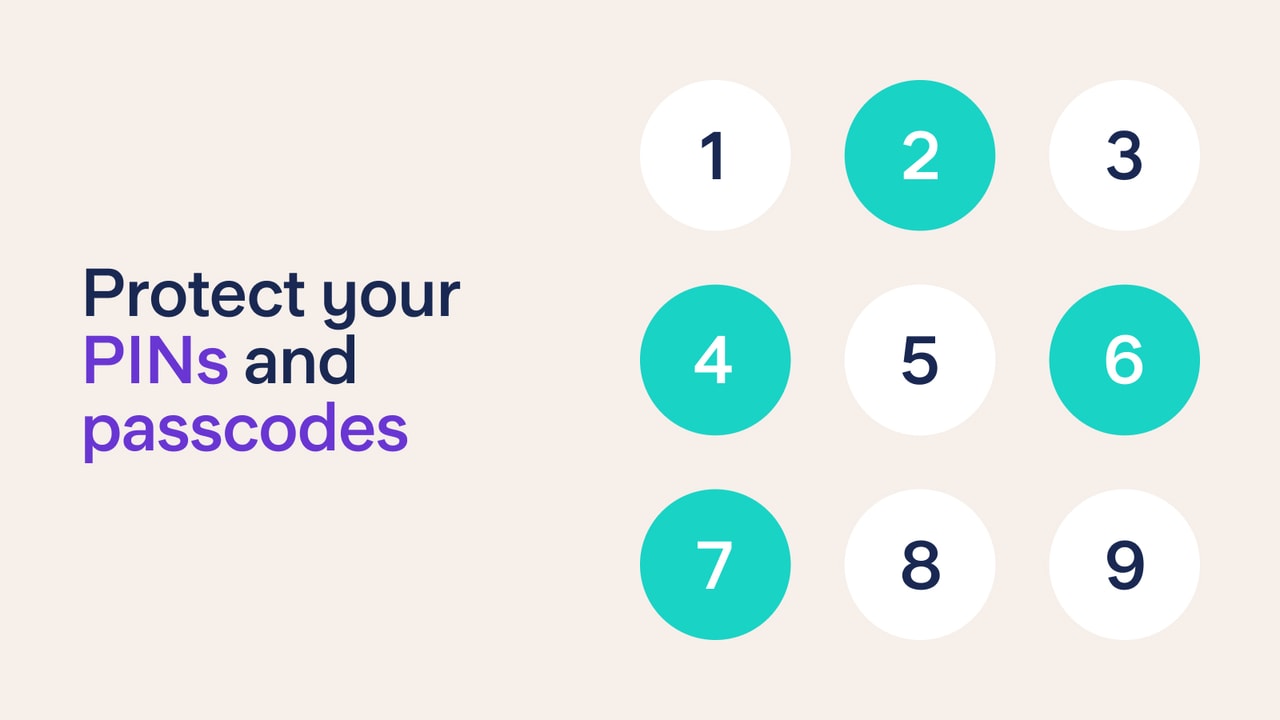
Sometimes it can feel like there are a million PINs and passwords you need to remember, update regularly and manage - we all know the struggle! Here, we’ve compiled advice on creating and maintaining secure login details to help keep your device and accounts safe.
PIN stands for Personal Identification Number and is often used to refer to the number you need alongside your card when purchasing items in a shop or to unlock a phone or mobile banking app. Some phones may refer to this as a passcode.
It’s important to know how to select something strong to prevent thieves from stealing your money or personal information. Here are some helpful tips:
Most importantly - ensure that you use different PINs for every card, device and app. If someone finds out your phone PIN and this is the same as any other PIN, it could be used to access your apps or even your card. Password managers may help you to remember various PINs
Don’t use a date - your birthday or anniversary may be easy to remember, but this information can also be simple to find on social media
Avoid repetitive numbers or sequences like 1234 or 9999 - these can be easily guessed
Pick something that no one else knows - you could pick a random 4 letter word and use the associated digits shown on a keypad
An alternative way of picking your PIN is to create a pattern with the numbers and that is what you remember, though don’t make it an obvious one
When in public, shield any keypads with your hand when typing a PIN into an ATM or phone
Use biometrics to unlock your phone or Starling app wherever possible as these cannot be replicated by anyone other than you
Try to have a PIN/passcode on your phone that is longer than 4 digits, but not so long that you forget it
Ever noticed the marks left on your phone screen after you’ve tapped in your passcode several times? Make sure you regularly wipe your screen so that no one can tell what numbers you use
Remember - you can change the PIN to your Starling card at any UK Mastercard ATM machine. If you just need a PIN reminder, you can do that in-app
Ensuring you keep on top of your passwords is extremely important - just think of how much damage could be done if someone gained access to your mobile banking. Here’s our advice for picking effective passwords:
Use four random words to create a complex password. You could pick a colour, emotion, action and animal to create the password. Consider adding on a number and punctuation mark to make it complex: PurpleHappyDancingElephant23?
Avoid using anything that could be easily found out on social media. If you regularly post about going to the football every month, ILoveLiverpoolFC92! could be an easy guess
Ensure every password you use is unique to each account. That way if one password is compromised, your other accounts will remain safe
If you need to set recovery questions in order to access an account where you’ve forgotten the password, ensure the answers can’t be found out on your social media pages. For example, don’t use your pet’s name if you have social posts showing their name tag
If you’re worried that someone knows your password, change it as soon as possible. Find out how to change your Starling password in our FAQs.
Never write down any PINs, passcodes or passwords. Don’t store them on your phone as a note, or give them out to anyone - especially where your money is involved
Password managers are a great way of storing passwords, PINs and account information. They can also be really helpful in creating unique passwords, which are easy to retrieve with a single password. More information can be found on the National Cyber Security Centre’s website
Set up multi-factor authentication (MFA/2FA) on all accounts, where possible. This makes it harder for attackers to get in as a second piece of information is required. Many email providers and social media sites now have this as an additional layer of security
If you become aware that someone else knows your security information, update it as soon as possible
If you think your Starling login information has been compromised, change your PINs and passwords immediately and contact us in the app.

Fraud
1st November 2024
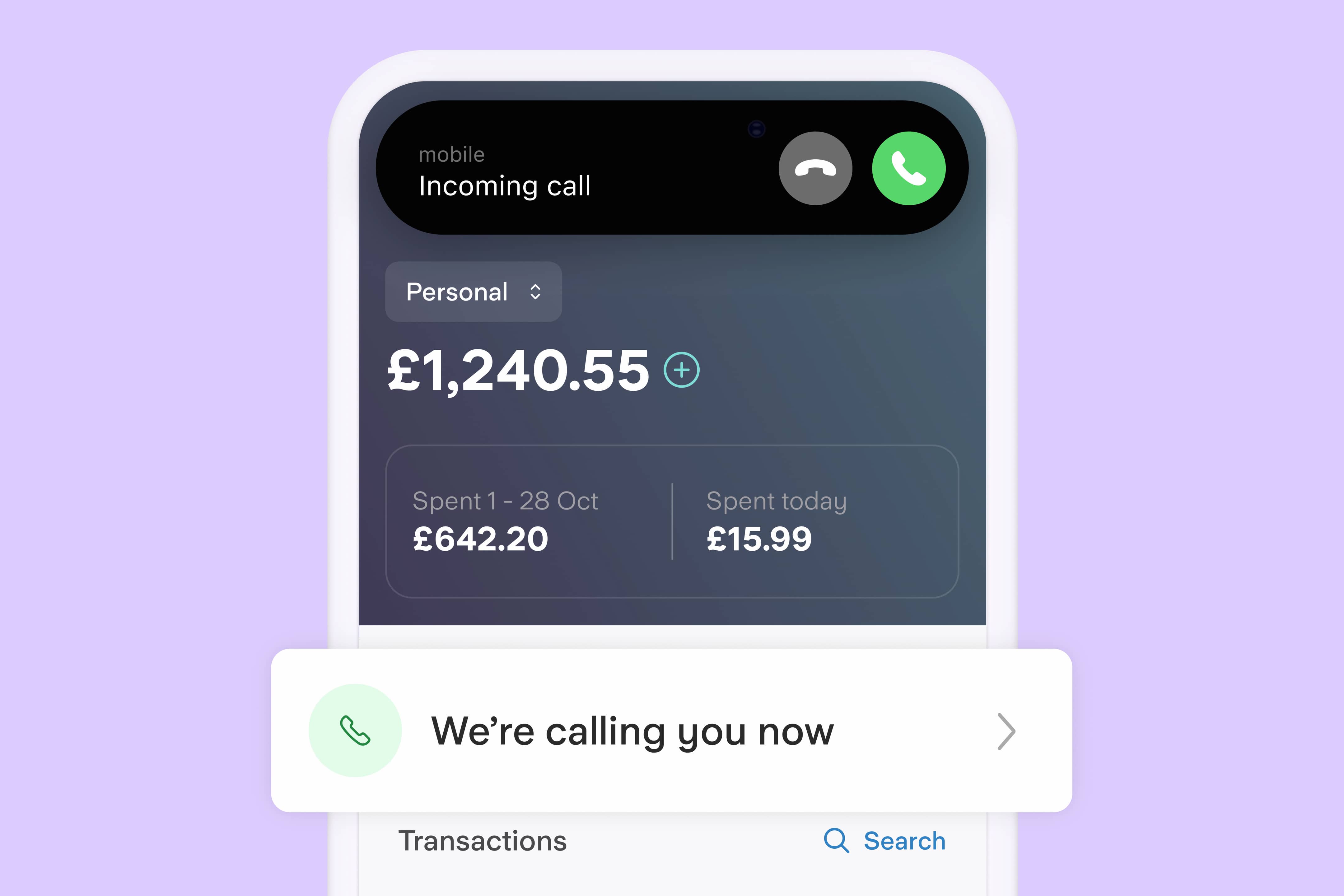
Fraud
1st November 2024
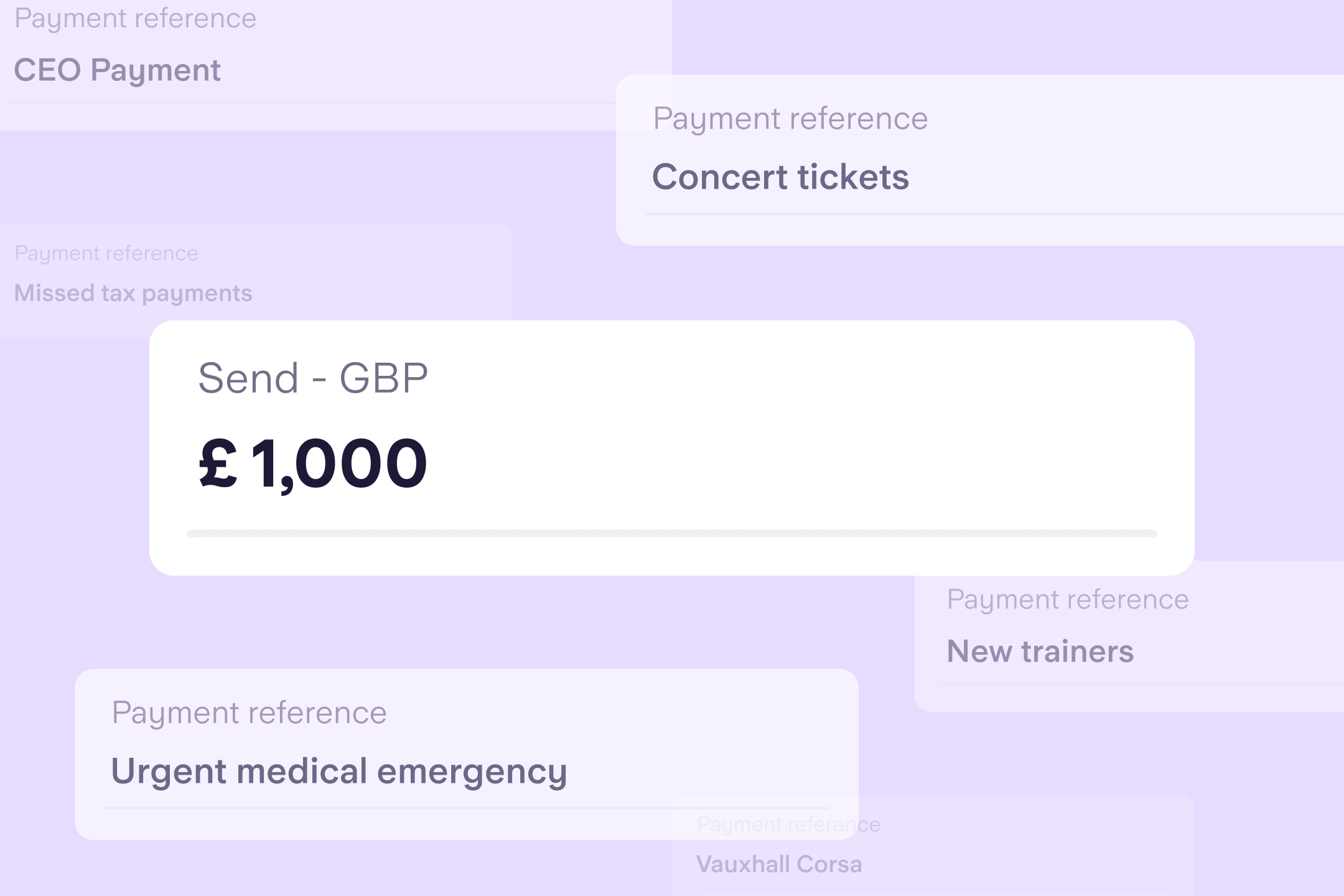
Fraud
4th October 2024

Money Truths
8th July 2025

Money Truths
2nd July 2025

Money Truths
1st July 2025