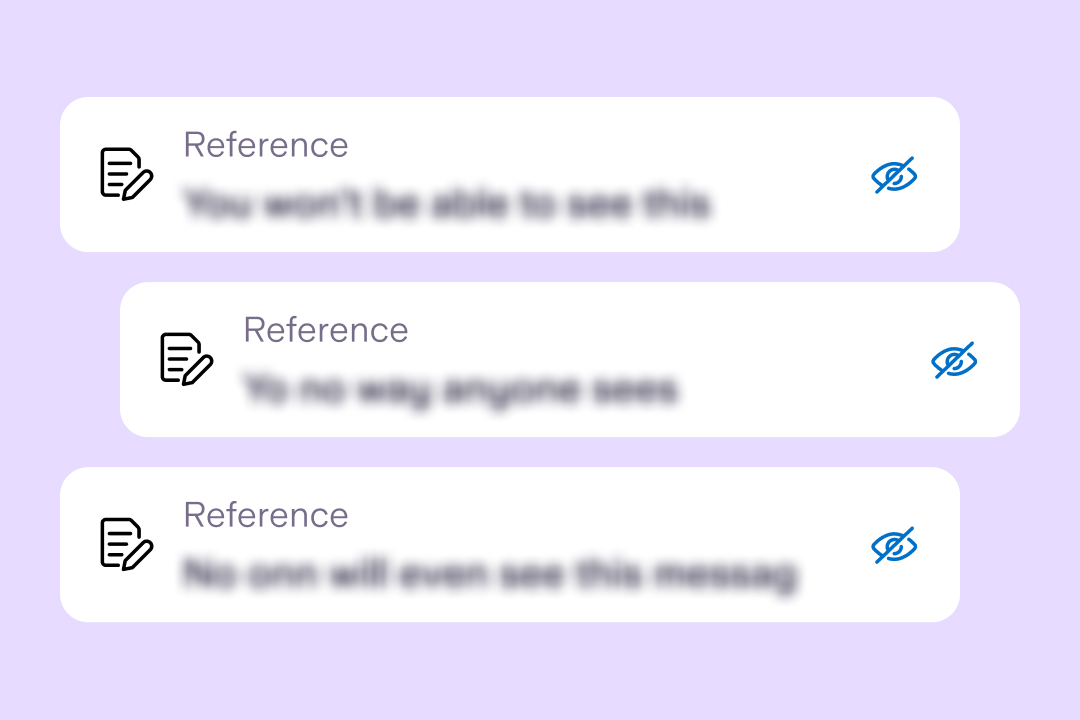
Product news
Helping economic abuse survivors with our new feature, ‘Hide references’
6th June 2023

At Starling, we take note of features and changes requested by our customers. It’s one of the key things that guides the way our bank develops. That’s why we’re launching an option to manage your money on a laptop or desktop through your browser, as well as through the app on your smartphone.
Both business and personal customers can now access their banking with their computer through the Starling website.
Go to our secure login page and click ’Log in’
Enter your account number and mobile number
Tap the notification on your mobile
Confirm your login attempt in the Starling mobile app
We have multiple layers of security for Online Banking - your account number, mobile number, your four digit code for the Starling app and, depending on your smartphone, biometric security, such as Touch or Face ID.
You won’t need any extra passwords for Online Banking. There are so many to remember these days and we don’t want to add yet another one to the list, that could be forgotten or muddled up.
If you’ve lost your phone, call Customer Service (the number is on the back of your card) or send us a message through the live chat function on our website. Until you’ve found your phone or set up Starling on a new one, you won’t be able to log in to Online Banking, although you can use the Starling app on an iPad if you’ve already approved that device.
When you log in to Online Banking, you’ll recognise many of the features you know and love from the app.
Through Online Banking, you can:
See your real-time bank balance, plus daily and monthly spend
Search through all transactions
Set up new payees and make payments
View upcoming direct debits and edit standing orders
Analyse your spending with Spending Insights
View and export statements to CSV or PDF and save them straight to your laptop
Set savings aside in a Goal
Lock your debit card if it’s been lost or stolen
For Online Banking, we’ve also added filters to make analysing your spend even easier. On your computer, you can select the specific time period you want to look at for your Spending Insights and transaction feed. This means that you can see your monthly spend following payday, or the day you pay your rent. You can also search through your transactions using our search bar. As usual, we’re not done yet, so keep an eye out for even more features in the coming months.
Yes, for some things, you’ll need your phone to complete the process, including:
Logging in
Adding a new payee
Making a payment, including scheduled and bulk payments
The combination of using your phone and your laptop is a security feature, designed to help keep your money safe by ensuring that you’re aware of and have approved any login or payment attempts made via Online Banking. This is known as Strong Customer Authentication.
Mark Horton, who works for a website design and ecommerce company, has been a Starling customer since 2017. “I’m a massive Starling fan,” says Mark, 40. As a long-time Starling customer, he’s always been keen to give feedback and keep up to date on new launches such as Online Banking. “The app is fantastic, it really is. But it will be great to be able to see things on a larger screen so that you can see more information at a glance,” says Mark.
One of the features he’s happy to see transferred to Online Banking is the card controls option. “That’s the great thing with FinTechs - you have so much more linear control and can turn things on and off.” Starling customers can choose to lock or unlock their digital wallet, online payments, ATM withdrawals or transactions made to gambling or betting agents, all from their app or laptop.
Another feature that’s available through Online Banking is Goals, where you can set money aside as savings. "I like to be organised with everything," says Starling customer Suliman Abdelaty. He’s set up Goals for the sales, his home improvement project and a new PlayStation 5. "It’s a really helpful feature."
Suliman teaches English as a foreign language. He spends most of his day on his laptop, which is one of the reasons he’s been looking forward to the option of Online Banking. He’s been a customer since 2018. "I found out about Starling from watching a YouTube video. I opened the account in two minutes and the card arrived two days later. I switched fully to Starling a month later."
Whether you want to look at your transactions on a bigger screen or download statements straight to your laptop, we hope that Online Banking makes managing your money with Starling even easier.
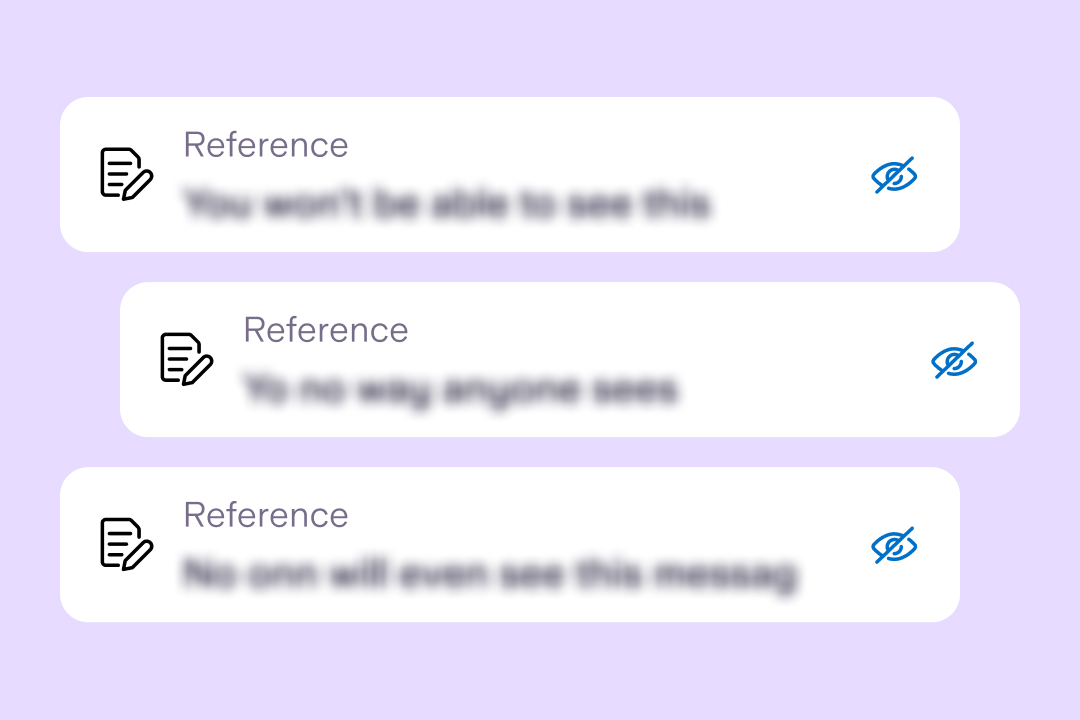
Product news
6th June 2023

Product news
5th June 2023

Business
3rd October 2022

Money Truths
8th July 2025

Money Truths
2nd July 2025

Money Truths
1st July 2025