
Personal finance
“We couldn’t get on the pitch – there were loads of men playing. The girls were so disappointed.”
15th May 2024
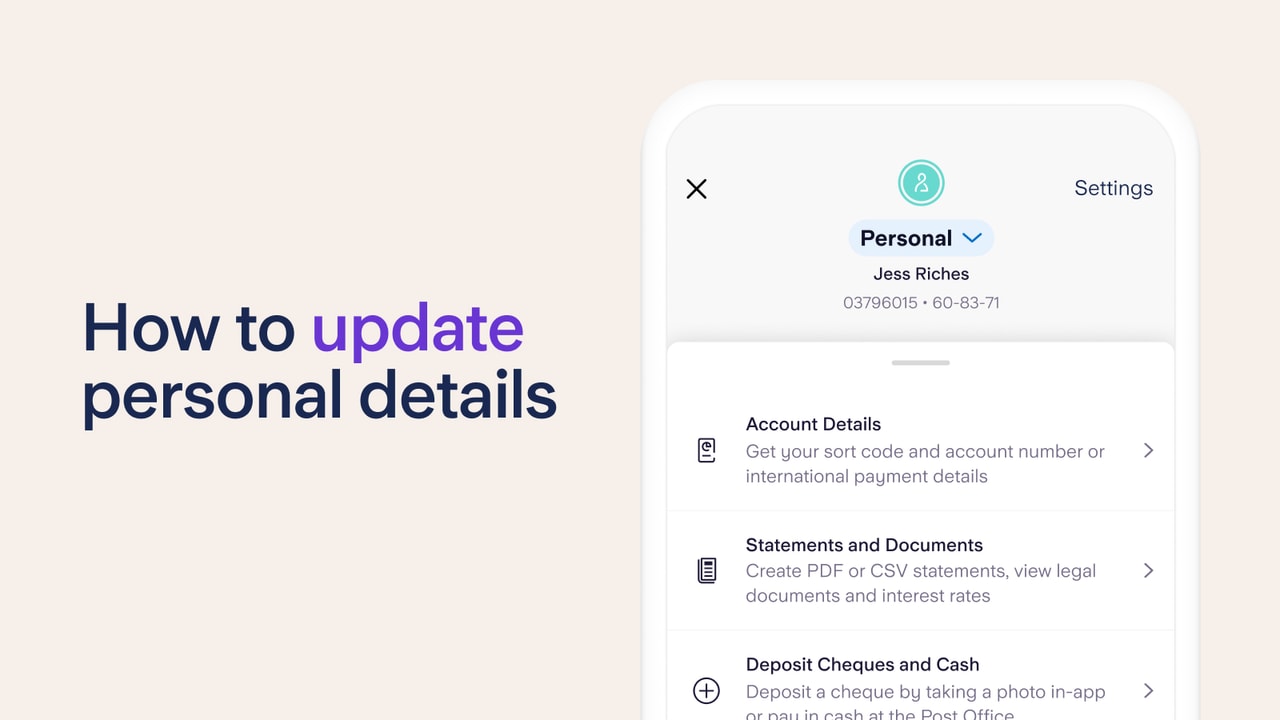
When you join Starling, you can wave goodbye to bank branch queues and crackly hold music. Simple changes to your account can be made straight from the app.
With a Starling account, if you need to make updates to your personal details, you can do much of this yourself, without contacting anyone. Simply go into your main menu and tap settings for Apple, or the cogwheel top right for Android.
From there, you’ll be able to update:
Your mobile number
Your address
Your email address
To confirm the change, you’ll need to enter your password.
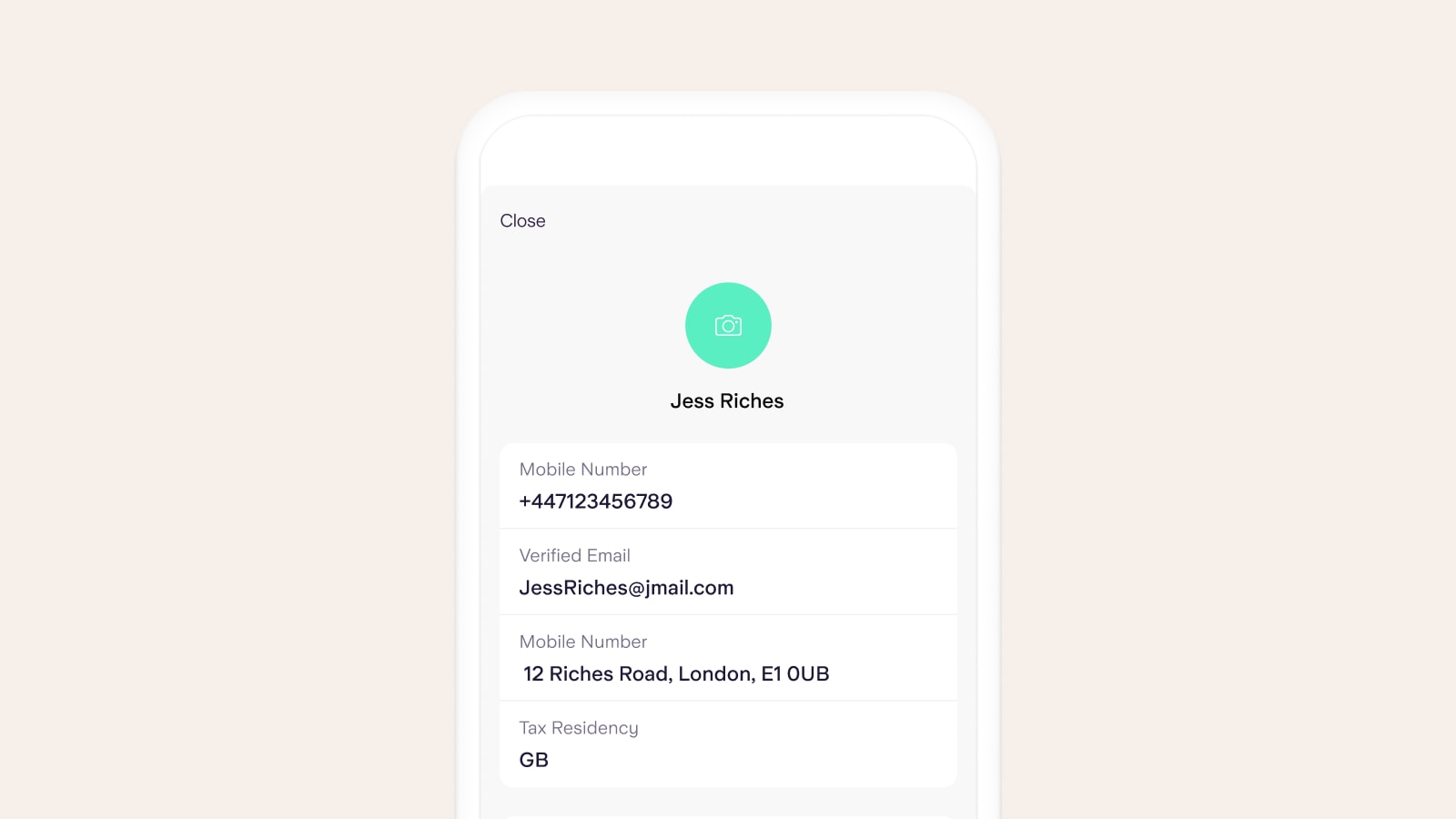
If you want to update the name on your account, for example if you’ve got married or divorced, you’ll need to contact our Customer Service team. You can get in touch through in-app live chat.
“It was brilliant,” says Starling customer Gaynor Way. “I went onto the app, opened a chat with Customer Service, scanned my marriage licence and it was all done within minutes.”
Gaynor, 48, became a Starling personal customer in 2019. She opened a Starling joint account in 2021, after getting married in June. Her favourite feature is Bills Manager, a tool that enables customers to keep money for bills separate from their main balance and pay the bills automatically.
“Starling makes life so easy. I recommend it to everyone and anyone.” Gaynor works as a gardener in the Midlands.
One of the easiest ways to contact Customer Service is through live chat. You can start a conversation by tapping ‘Help’ in the main menu of your app and following the on-screen instructions.
Within the live chat, you’ll have an option to upload a document. For updating your name, we’ll ask for one of the following:
A deed poll (a legal document that proves a change of name)
A marriage certificate
A divorce certificate
Our Customer Service team is on hand 24/7 to help you with what you need.

Personal finance
15th May 2024
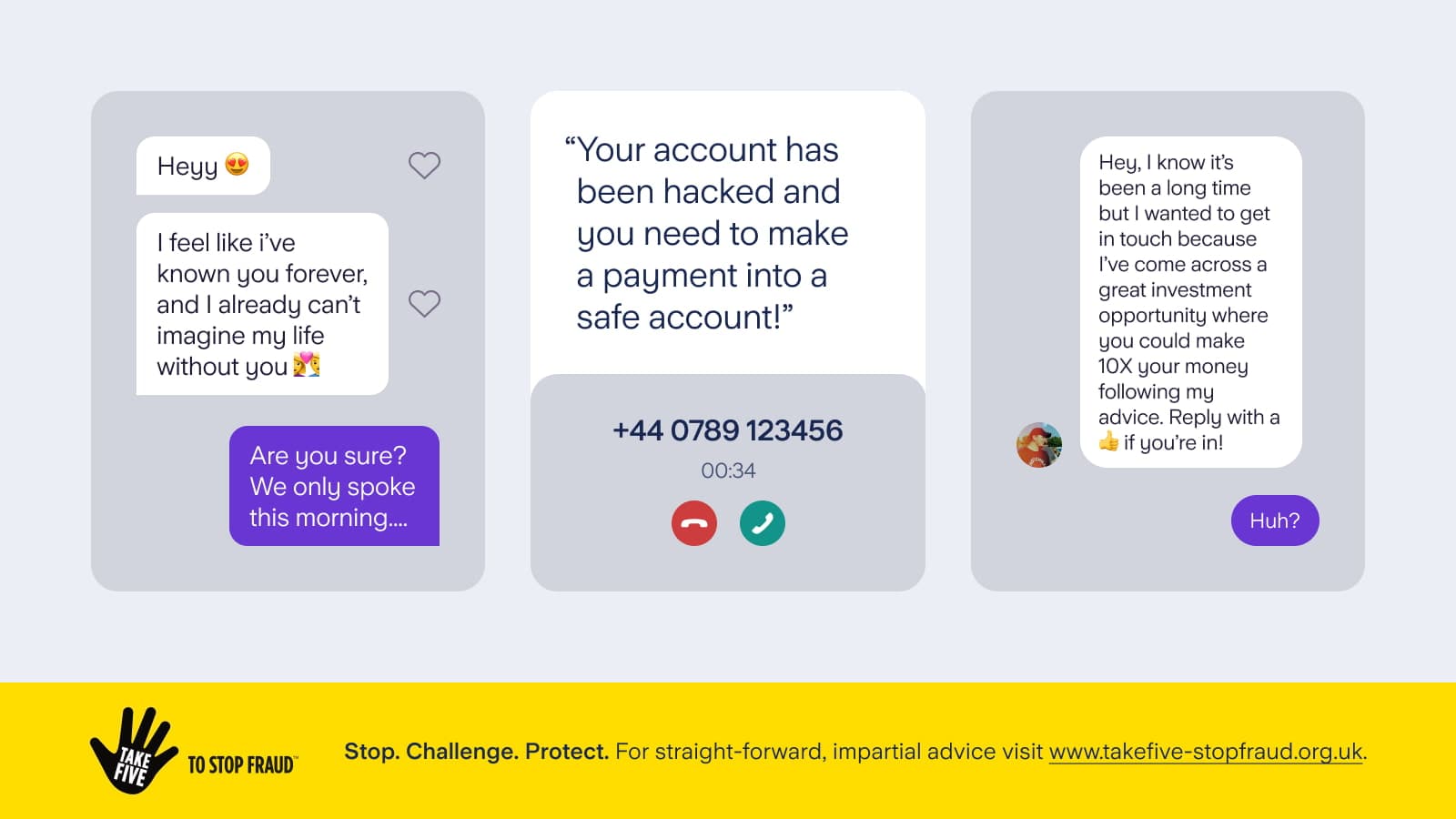
Personal finance
13th May 2024

Personal finance
14th March 2024

Money Truths
8th July 2025

Money Truths
2nd July 2025

Money Truths
1st July 2025