
Personal finance
“We couldn’t get on the pitch – there were loads of men playing. The girls were so disappointed.”
15th May 2024
27th May 2022

Looking for free resources to help your child learn to code? Find out what some Starling parents and their children recommend.
“Coding is a great skill to learn as it teaches logical thinking, problem solving, creativity and so many other useful life skills,” says Starling engineer Tung Nguyen.
Generally, children can start learning to code from around the age of six onwards. The platform they choose usually depends on their level of coding ability more than their age. “The great thing about child coding courses is that they’re super simple and often very fun so the adult can learn alongside the child,” says Tung.
“Scratch is a good starting point,” says Dominic, son of Susanna Yallop, Starling’s Chief People Officer. “It’s very visual.”
Dominic, 11, was one of many to recommend this coding resource. Starling software engineer Reshma Pinto says: “My nine-year-old and I did a few tutorials on animating characters. He enjoyed the process as it was fun to get the effects and animations working.”
Ethan, son of Engineering Director Dan Osborne, adds: “Scratch is really simple. You grab blocks of code from the code library and snap them together. It’s got a ton of different categories - motion, look, sound. You can also make your own blocks of code.”
Ethan, 11, started using Scratch when he was six and has used it to create a number of games, which he’s shared with the Scratch community. “You can choose to share your project and you can play other people’s games. You can also remix other people’s projects by making a copy and changing something up.”
Nine-year-old Emma, daughter of Data Architect Phil Fielding, also enjoys this community element. “I like writing games and then playing them and playing games written by other people,” she says.
Beginners might also enjoy Hedy, a gradual learning programme for kids. Hedy works in the browser and you don’t need to install anything. No programming experience is needed.
Edward Revell, part of our lending team, says: “I plan to start teaching my daughter using Hedy in the next couple of months. I believe that the step by step approach will appeal to her and the way she learns.”
For more advanced coders, Dominic suggests the coding platform and community Microsoft MakeCode. “It’s flexible as you can convert block code into Python and JavaScript.” Python and JavaScript are high-level programming languages.
Dominic uses Microsoft MakeCode to create games, which he can play using an extension called Meowbit. “It’s a small device that you can plug into your laptop. The Micro:bit is similar. You can add on other attachments which bring your programme into the physical world, for example you can create patterns with LED lights.”
Another resource that can make coding more tangible is Sonic Pi, a tool for creating sounds with code. “Make music, noise, and learn to code without even realising it,” says Dan. He and his son Ethan managed to recreate an Eagles song together.
Dan adds: “It has a built-in tutorial designed specifically by an education researcher and musician, for use in schools with primary and secondary children - it’s fantastic.”
Tung recommends Khan Academy, an organisation that runs free courses on animation, making web pages and creating games. He’s used it with his eight-year-old nephew. “You can browse through projects built by other people and create spin-offs. It teaches children how collaborative work is far more effective than working alone.”
Ethan has also used it. By following Khan Academy Tutorials, he’s made a drawing of a bat and ball and animations of a shooting star and fireworks.

Personal finance
15th May 2024
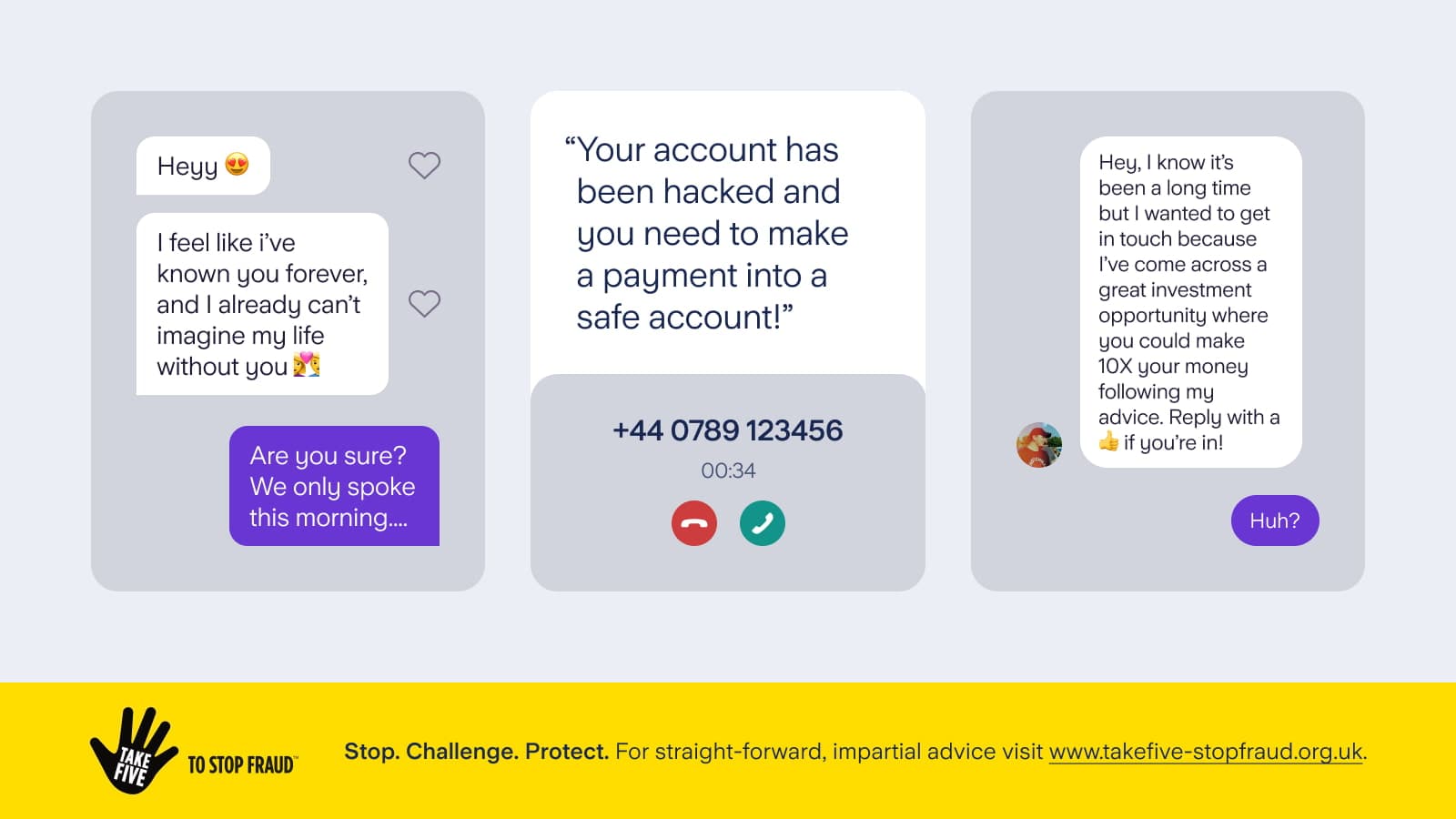
Personal finance
13th May 2024

Personal finance
14th March 2024

Money Truths
2nd July 2025

Money Truths
1st July 2025

Money Truths
29th May 2025